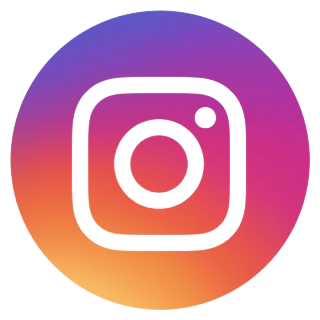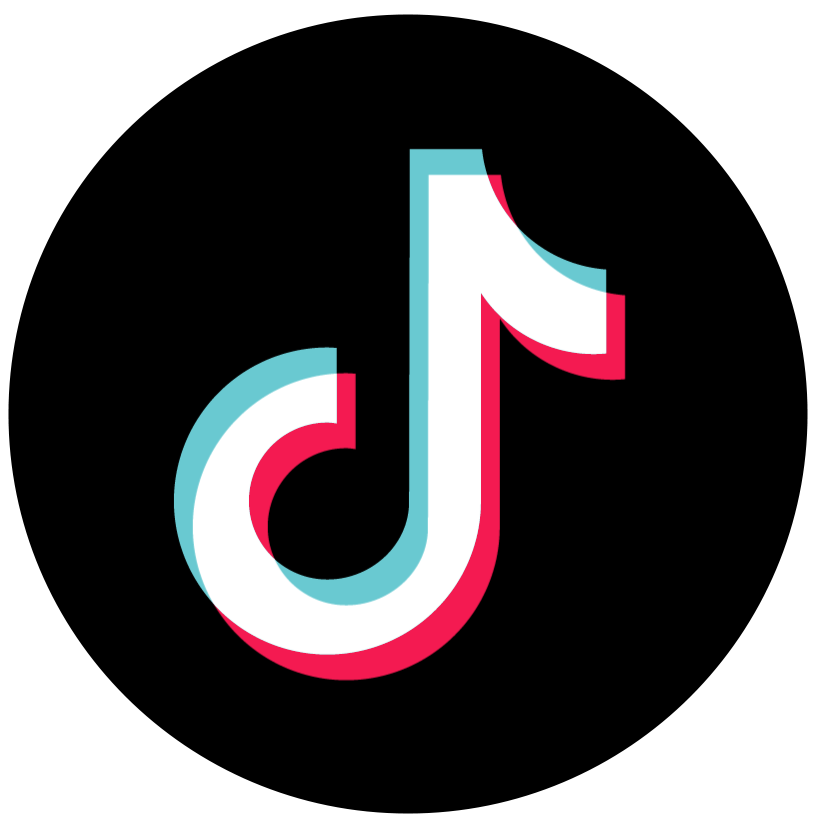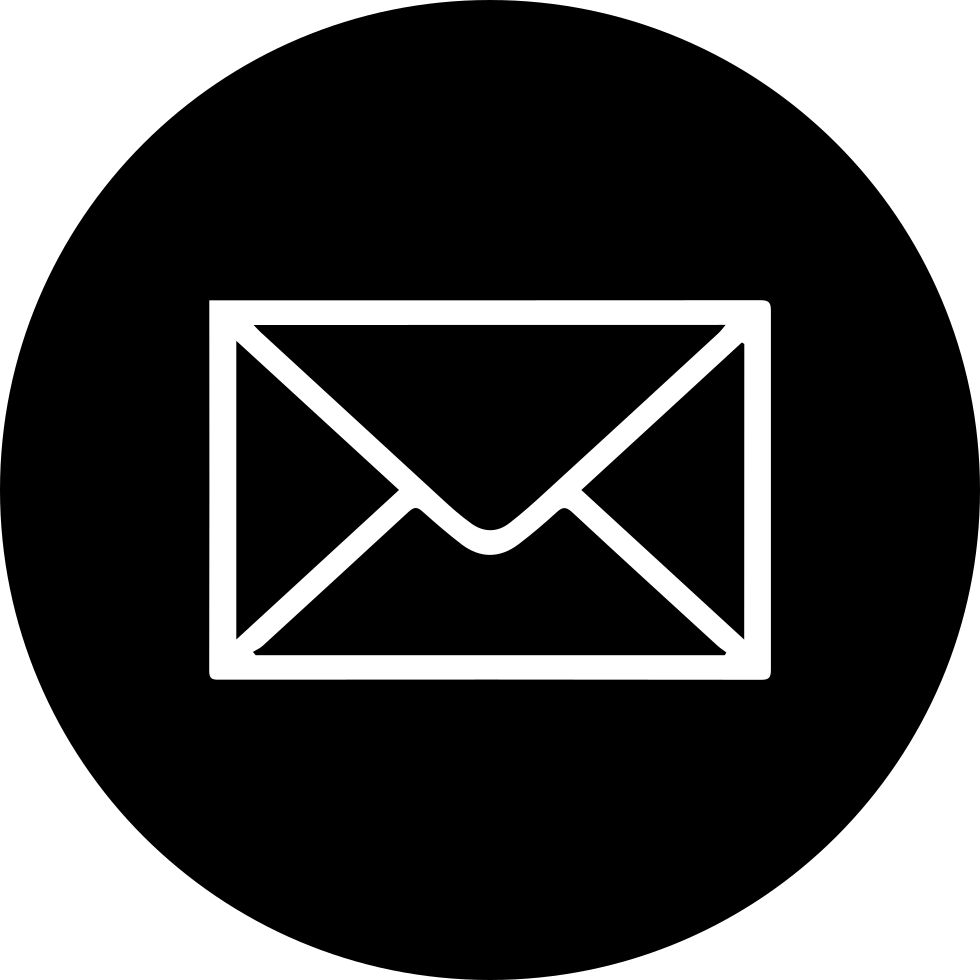Blog From the Expert

Handling Order - Aramex
In this tutorial blog, you as a seller will be guided through how to use the Aramex shipping method.
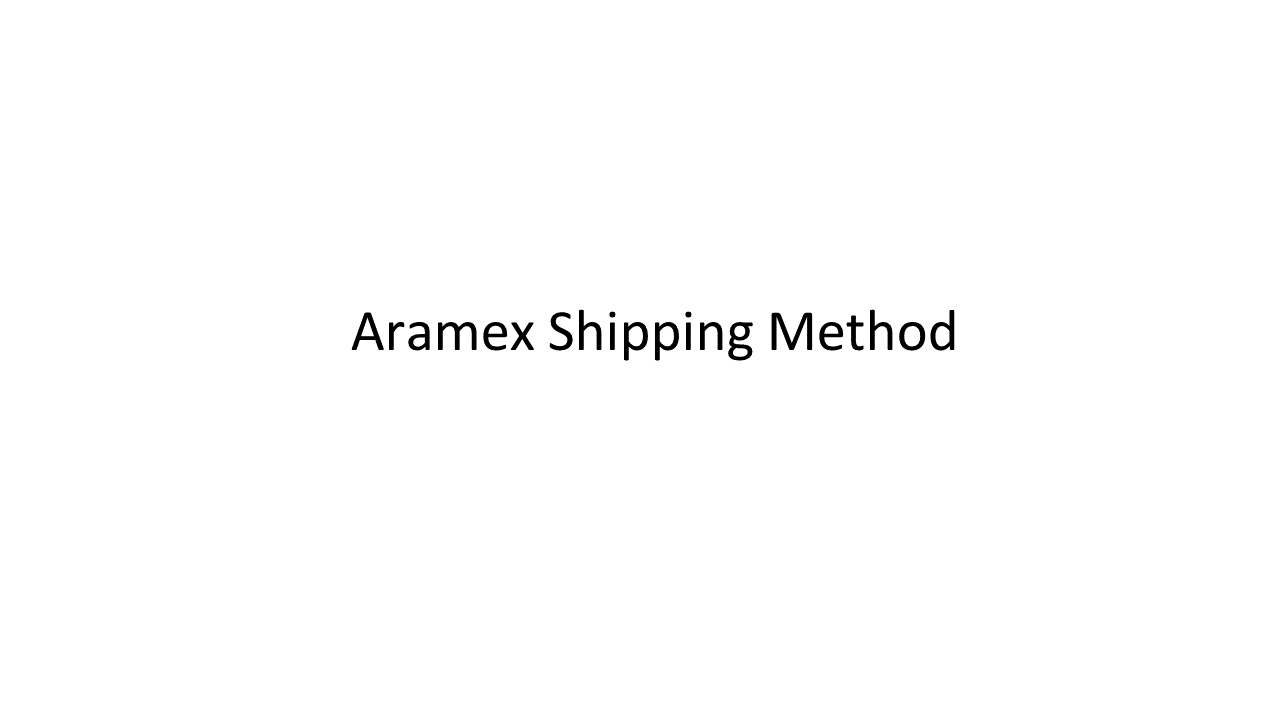
Be we move on, you will be notified if an order has been placed successfully.
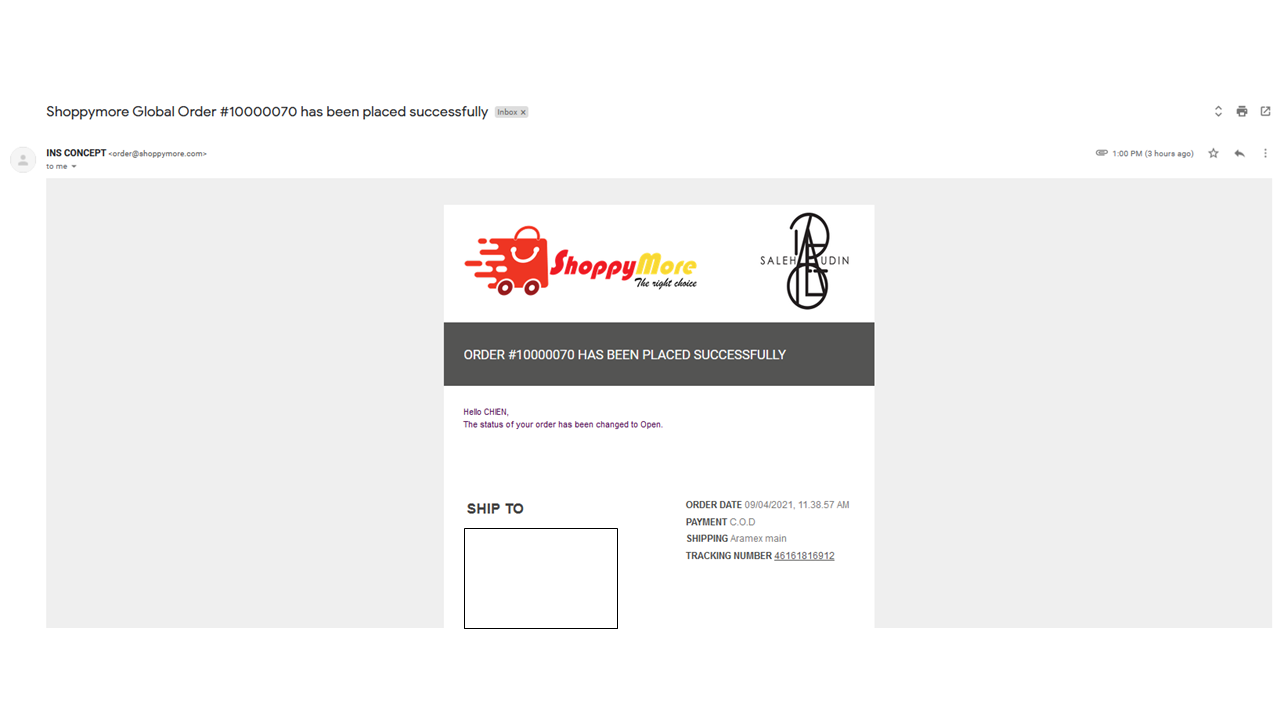
Here, you will see the needed information on the order details. To create this, let's look at how these details can be auto-generated in the Seller’s store.
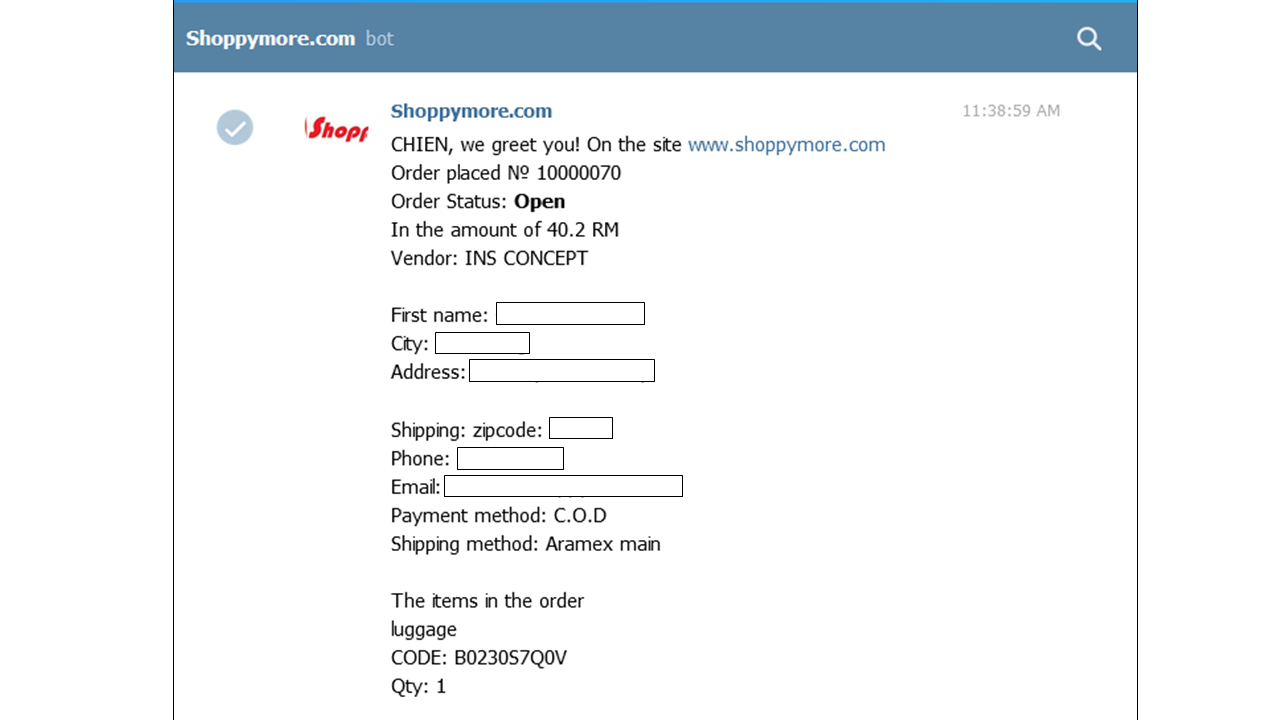
As shown, just click on the order button and then just click on the view order button.
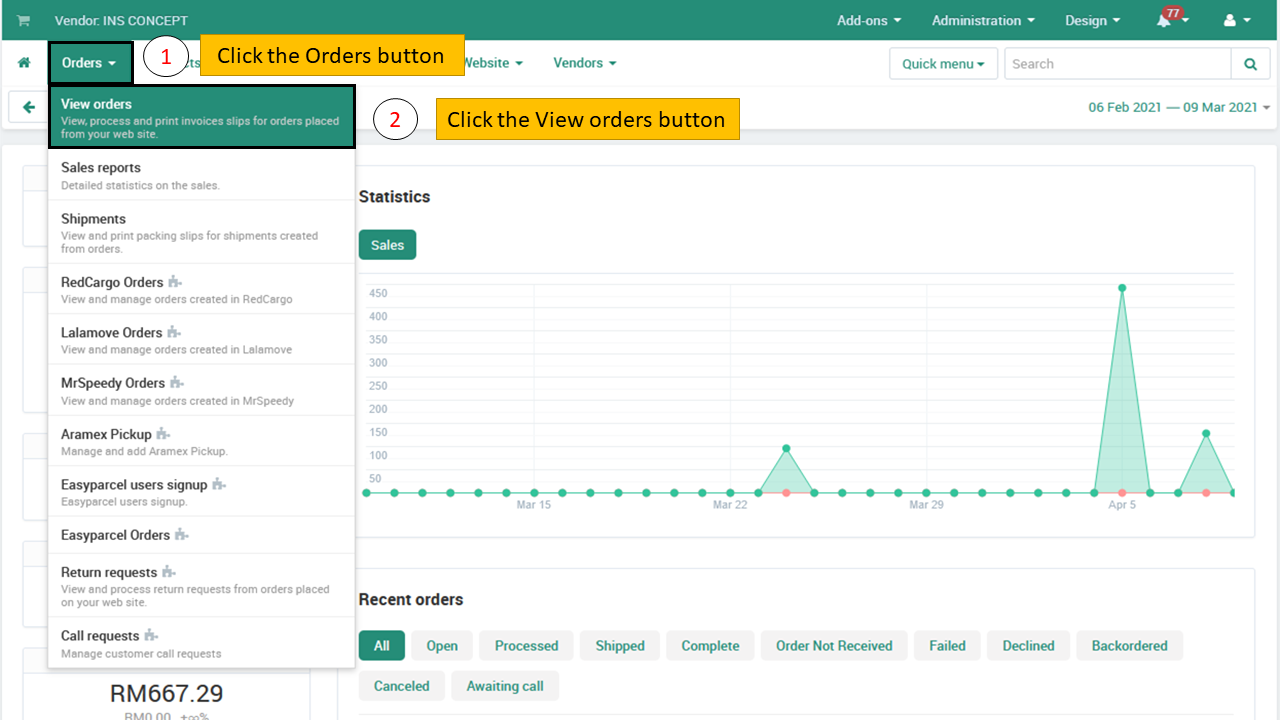
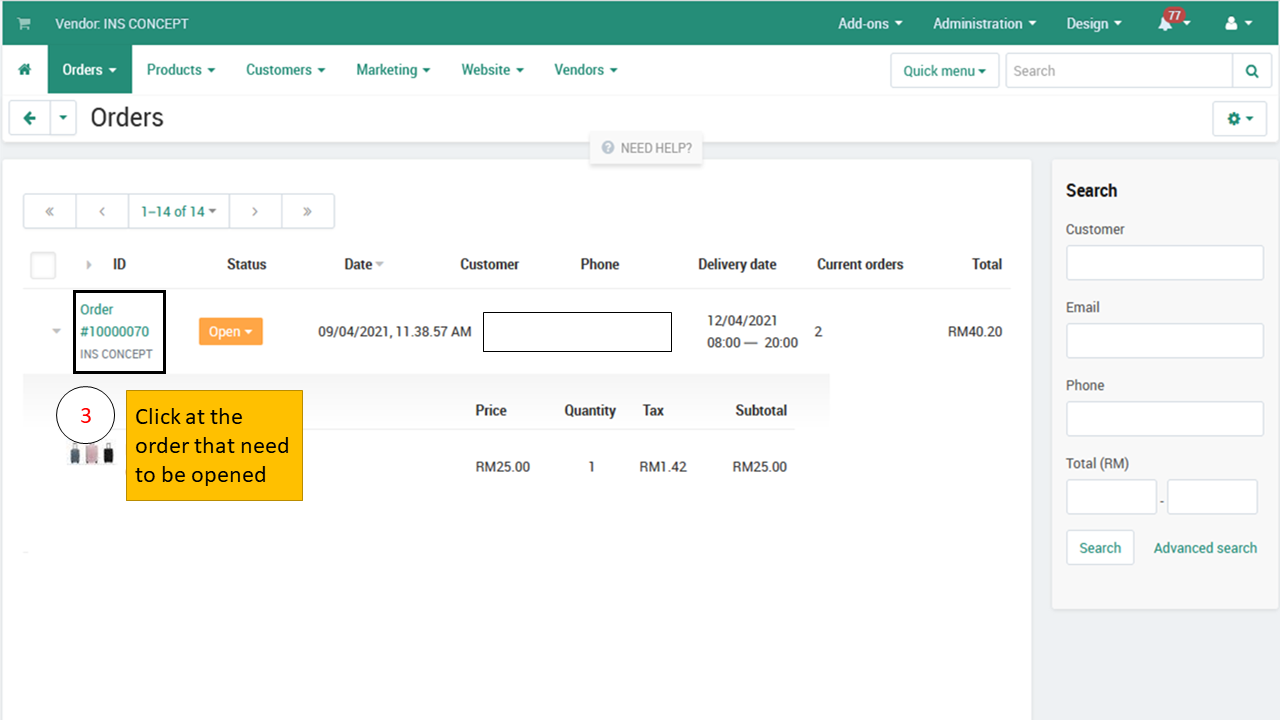
Next, at this store front page, please make sure you tick an the shown checkbox which is at the right upper corner of the screen.
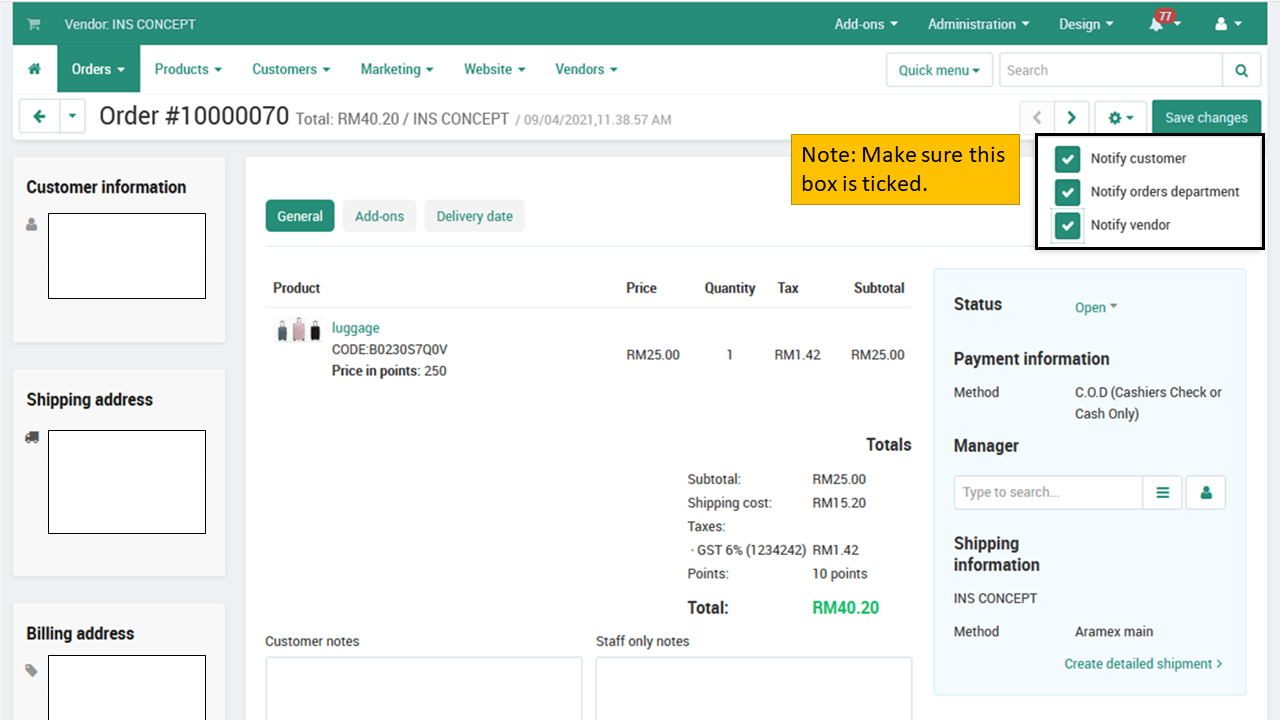
At this store front page, you will notice the order status, payment method and the shipping method respectively. Here, as step number four, you need to create the shipment details as shown on the screen.
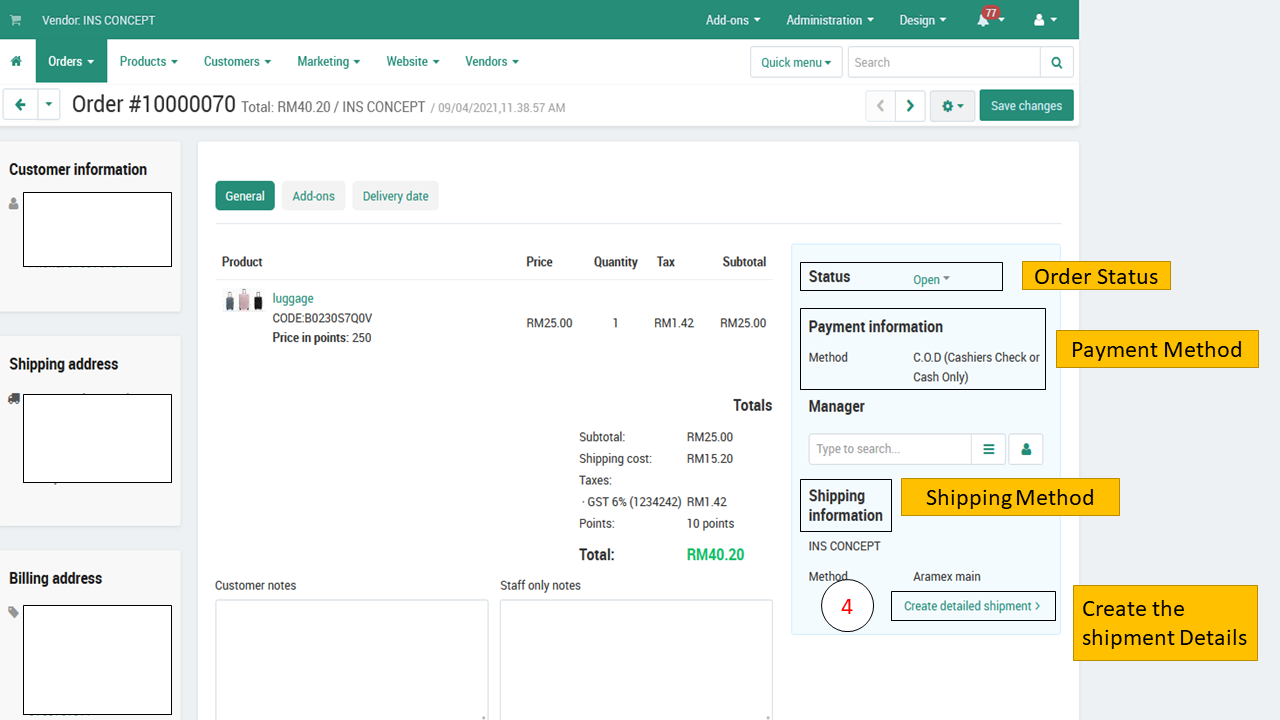
Moving forward, you as the seller need to select the shipping method based on the customer shipping method. The note also suggests as a reminder that the seller and the buyer which is the customer need to make sure the shipping method is correct and the same between the two parties.
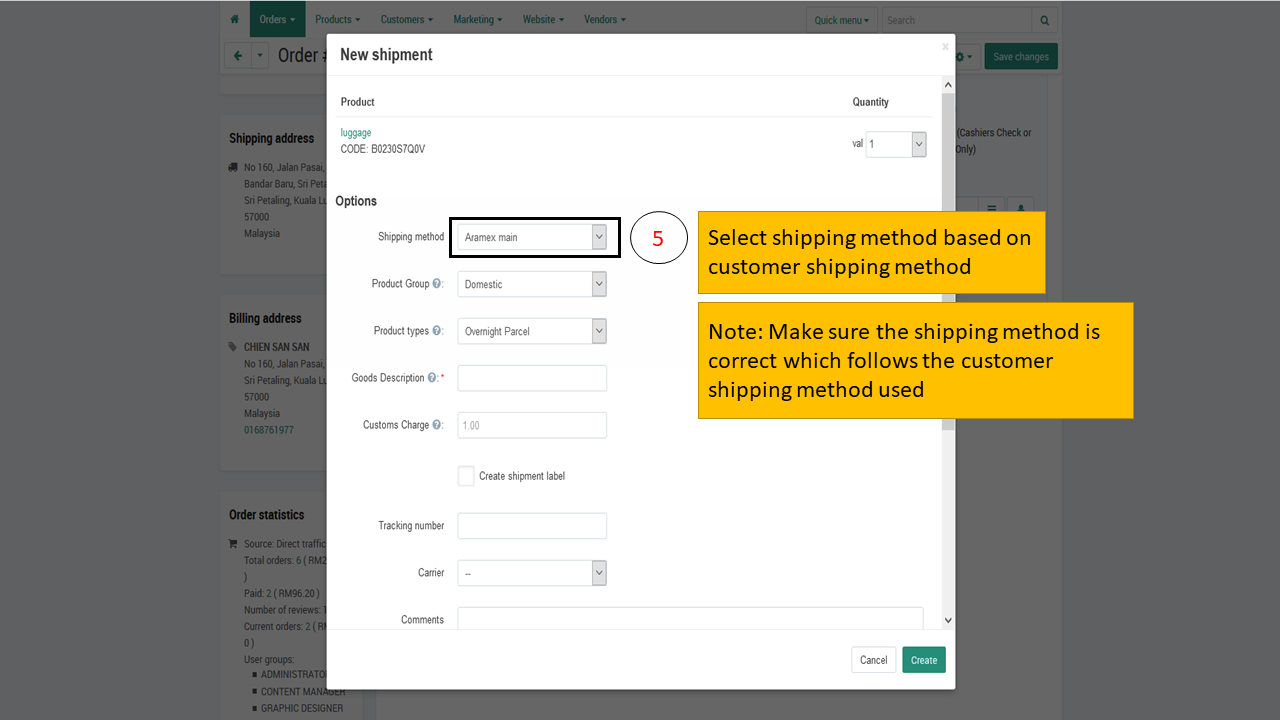
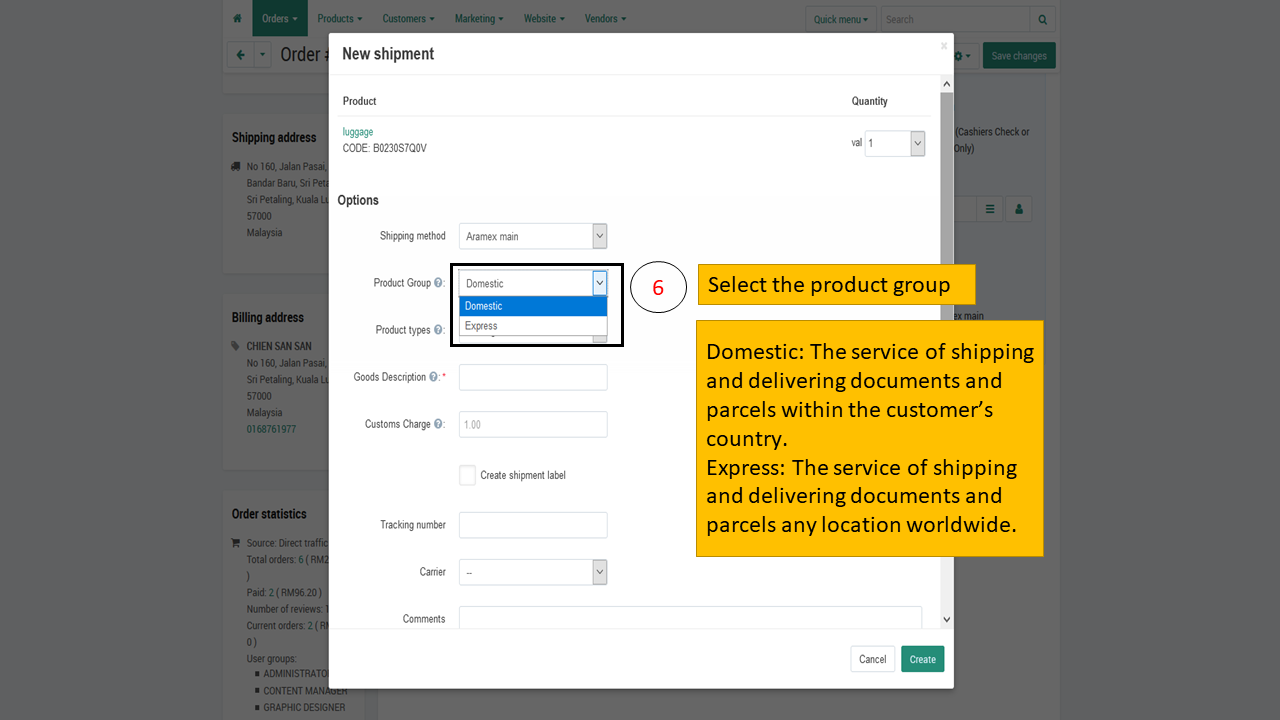
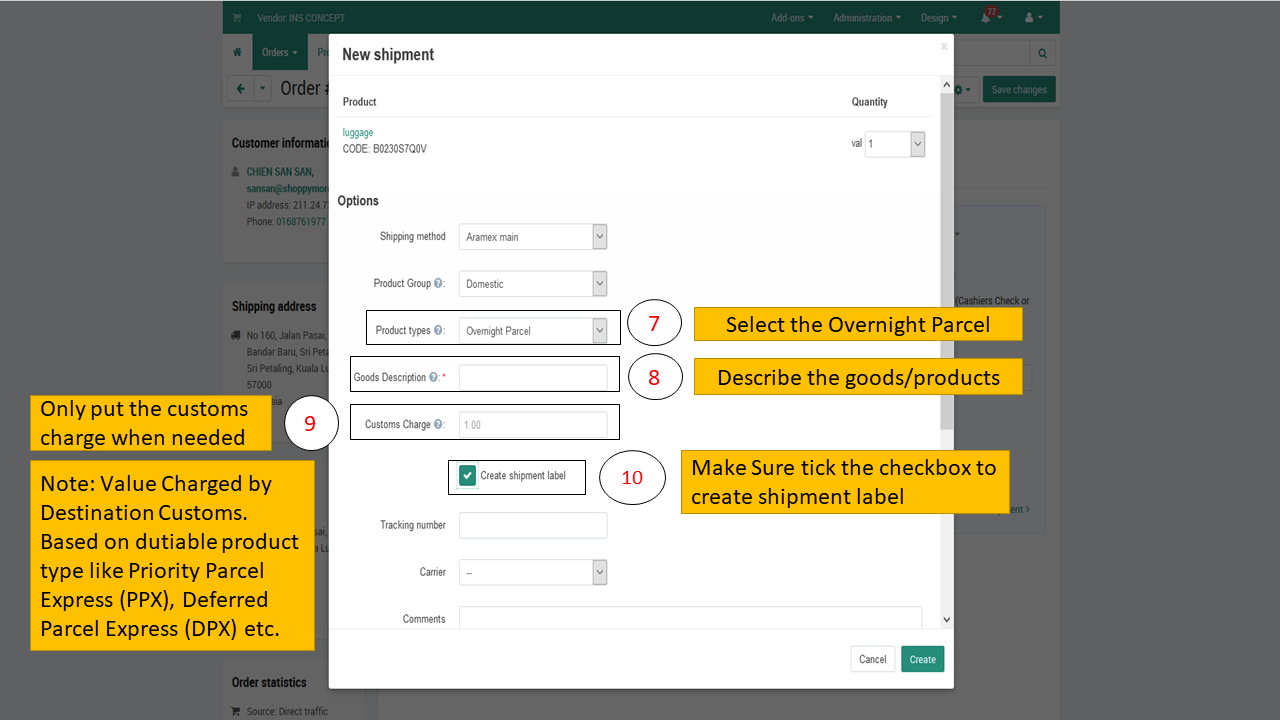
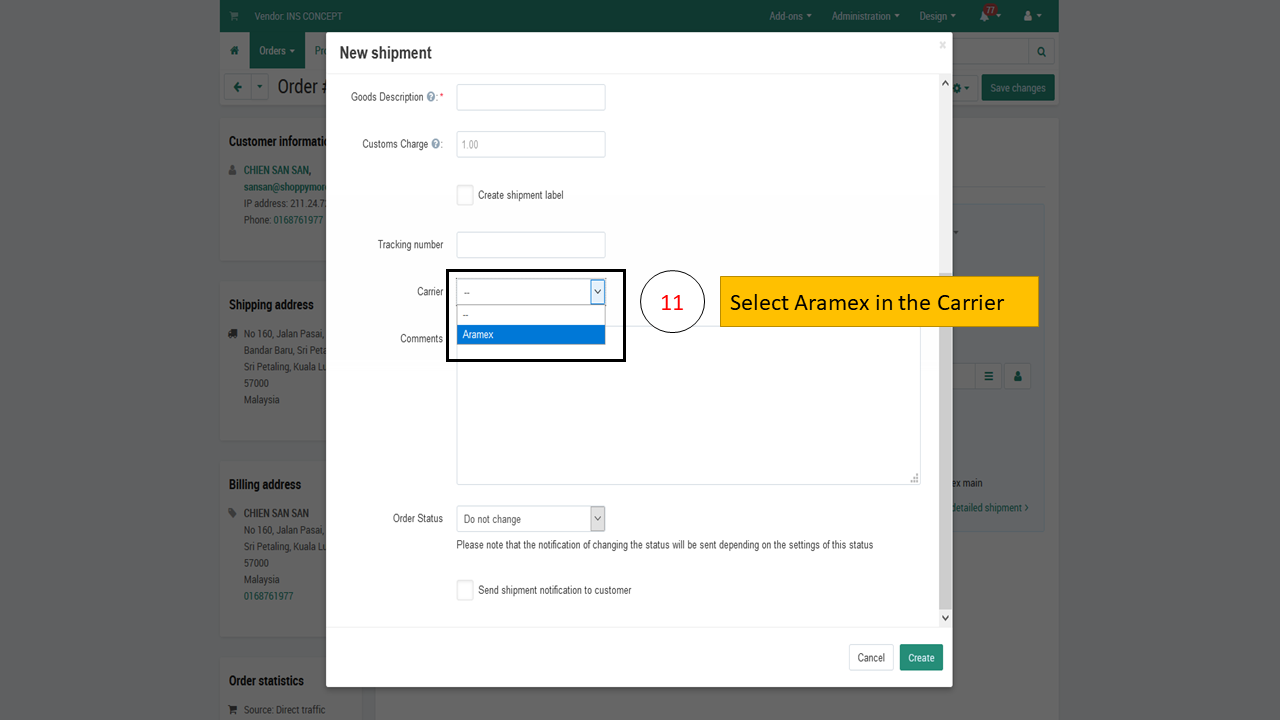
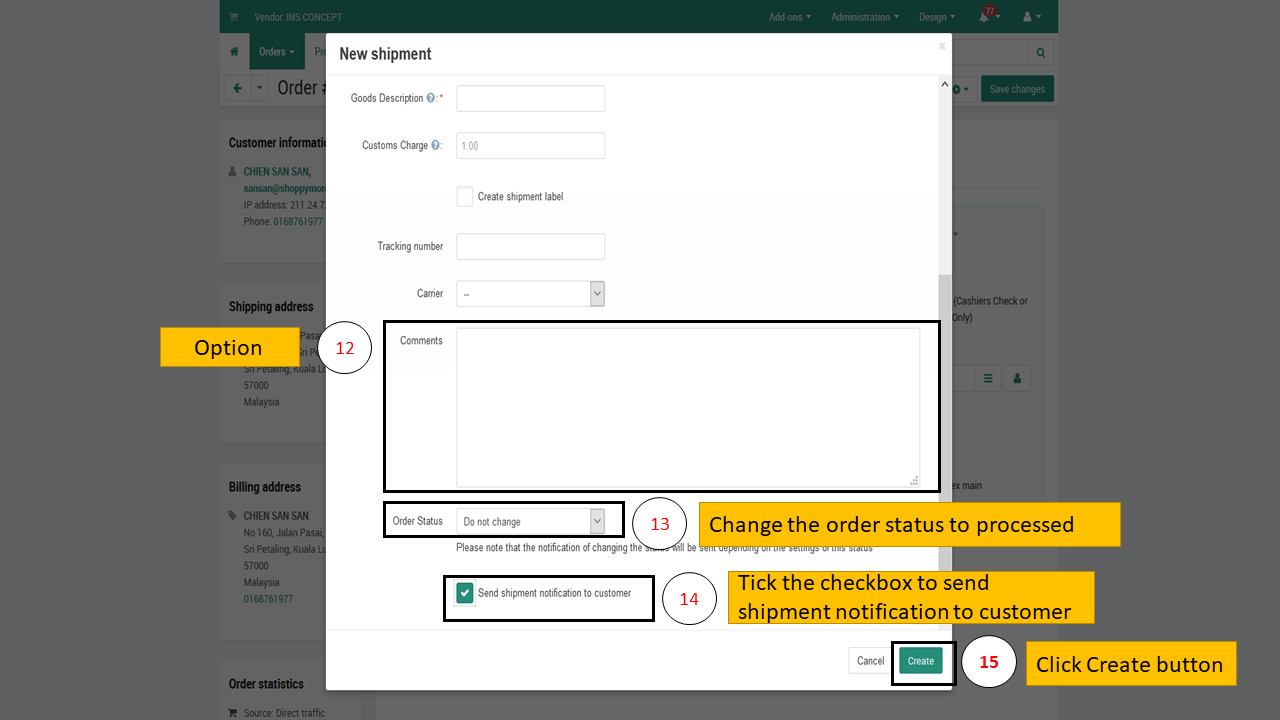
Next, the status will be changed to processed and the shipping tracking number will be displayed for referencing.
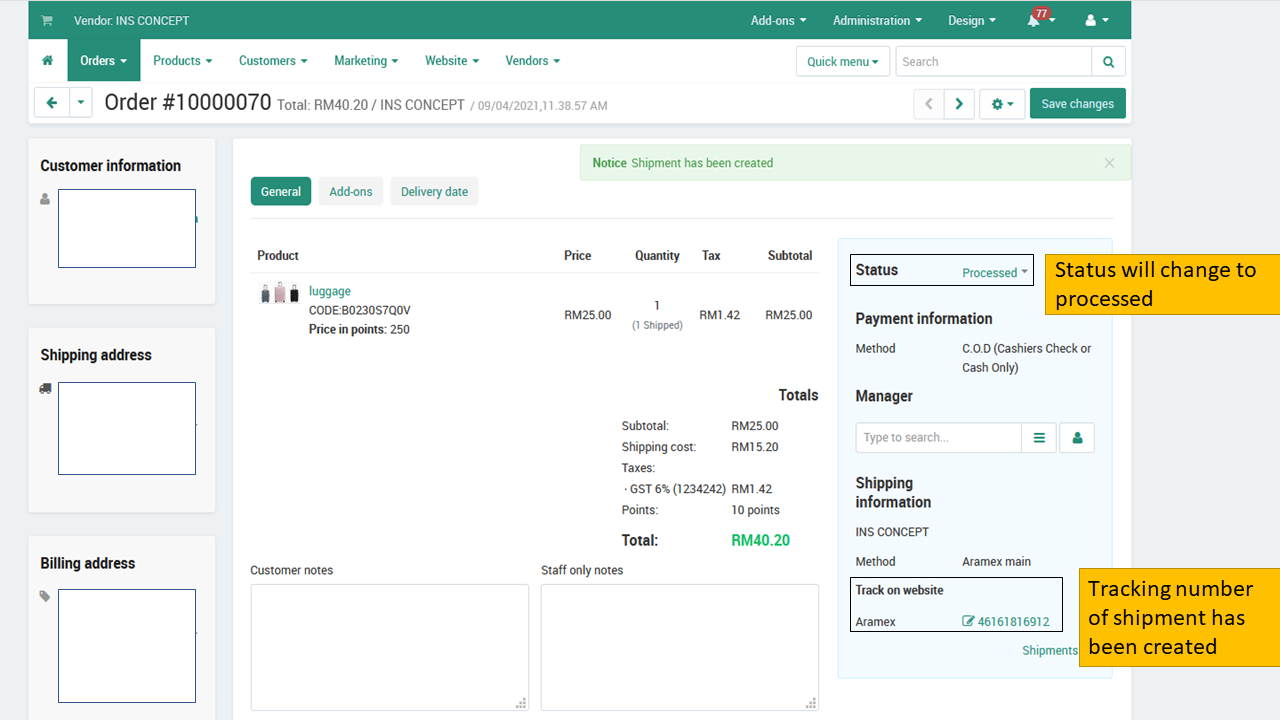
The outcome would be the shipment order slip for tracking purpose if the need arises.
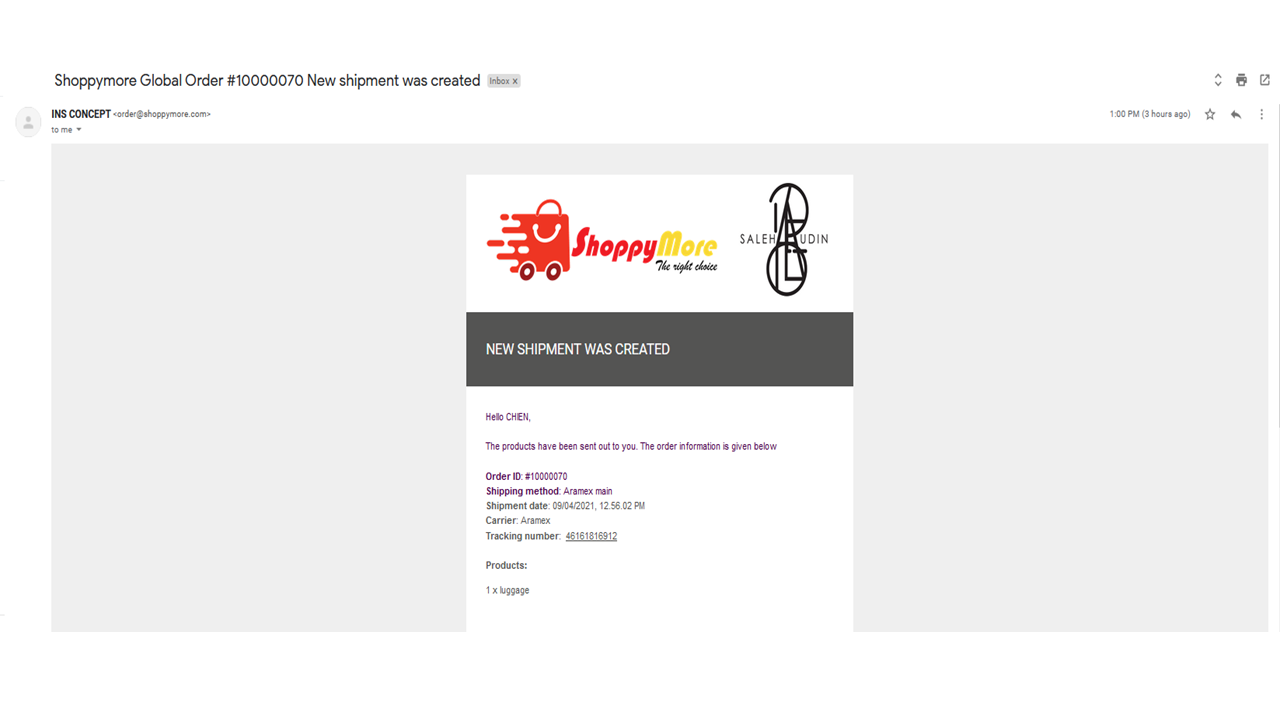
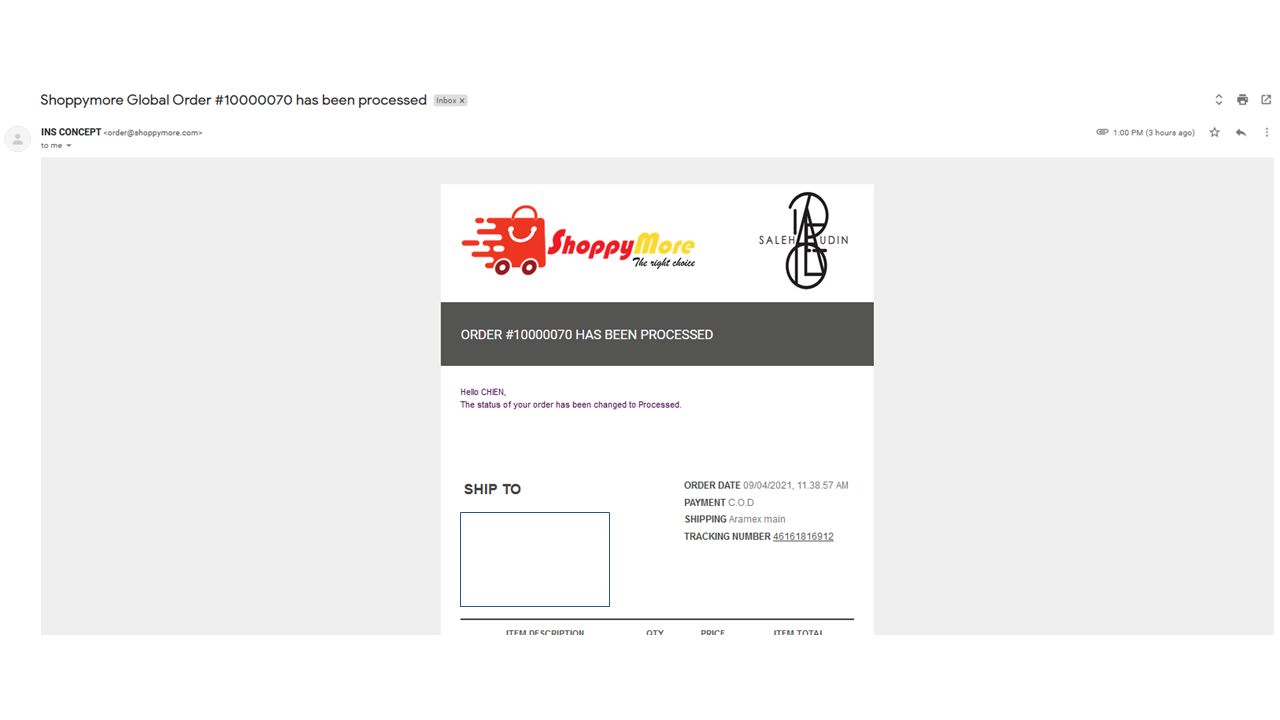
At this stage, at the dropout the seller may print the invoice and packing slip plus contacting the administrator.
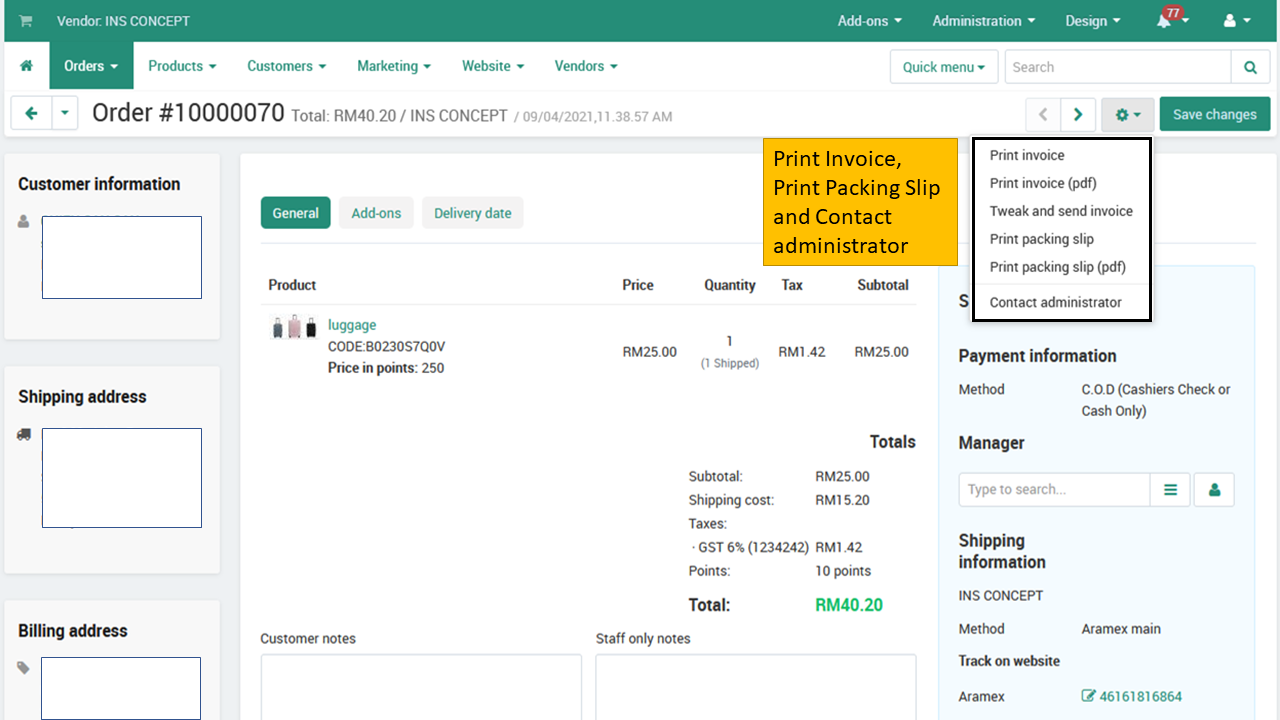
Since the seller has chosen Aramex as their logistic partner for shipment of their goods, then it is understood to click ath Aramex Pickup option shown on the screen.
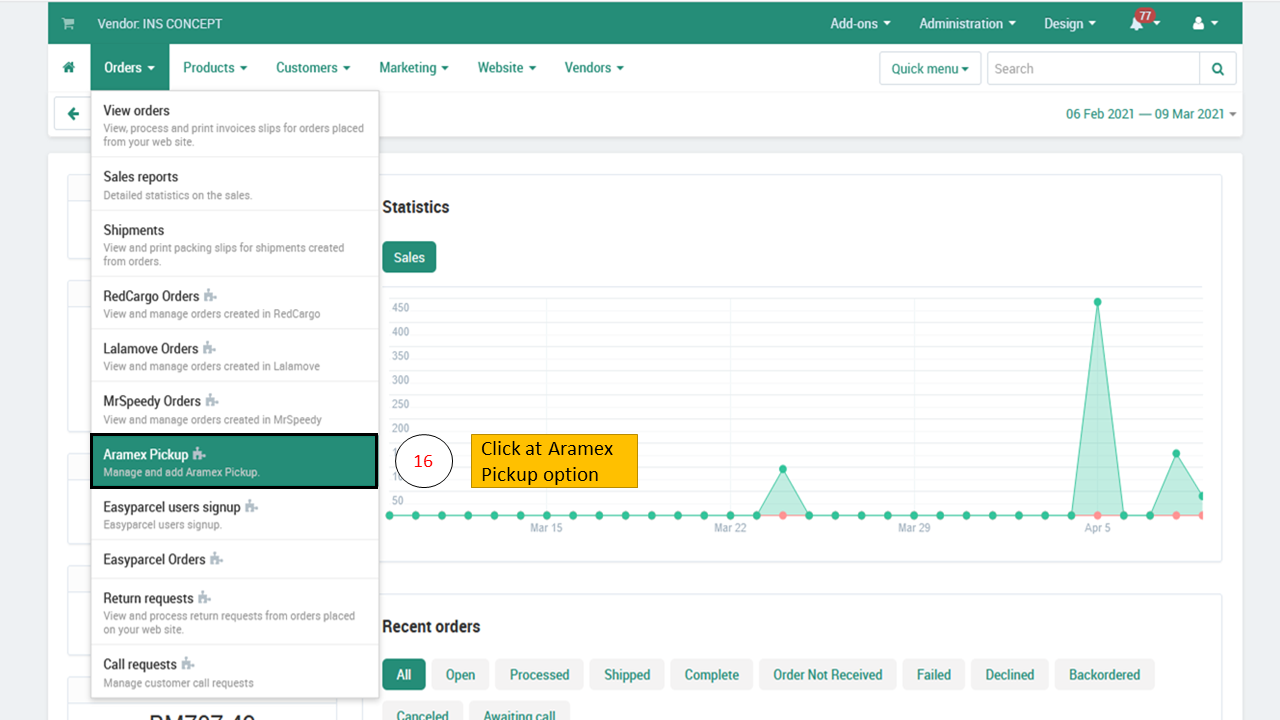
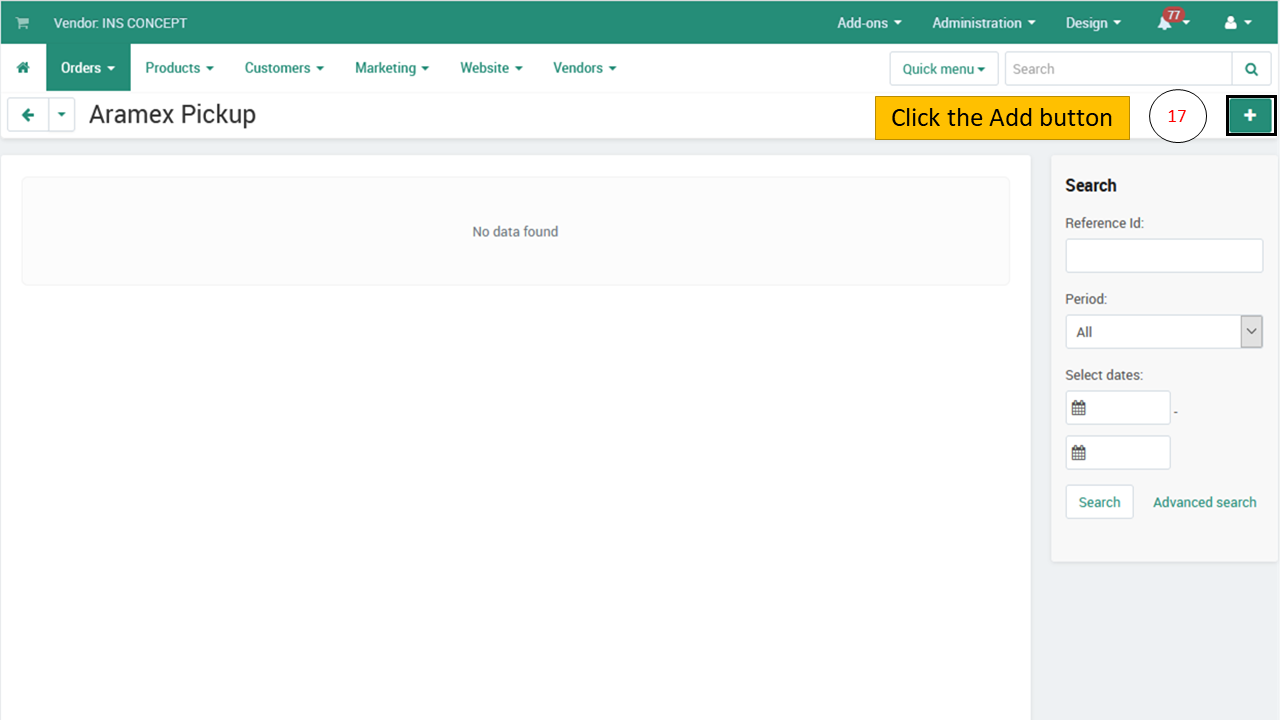
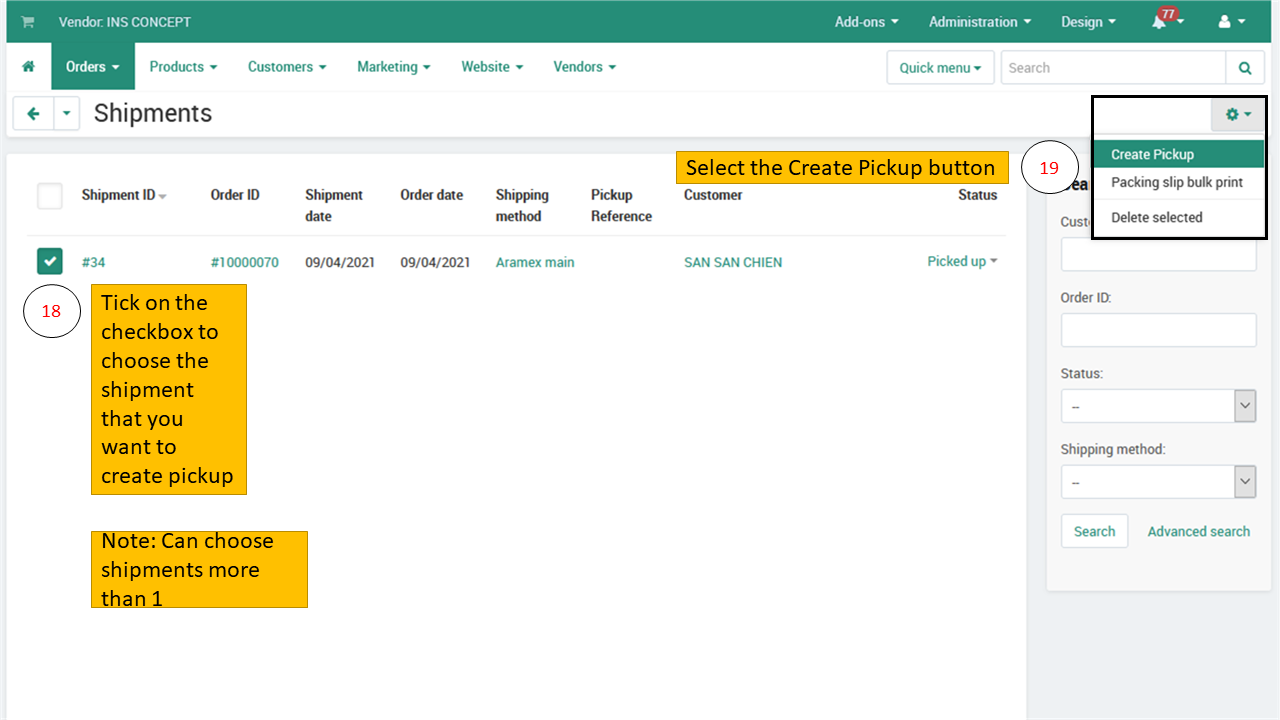
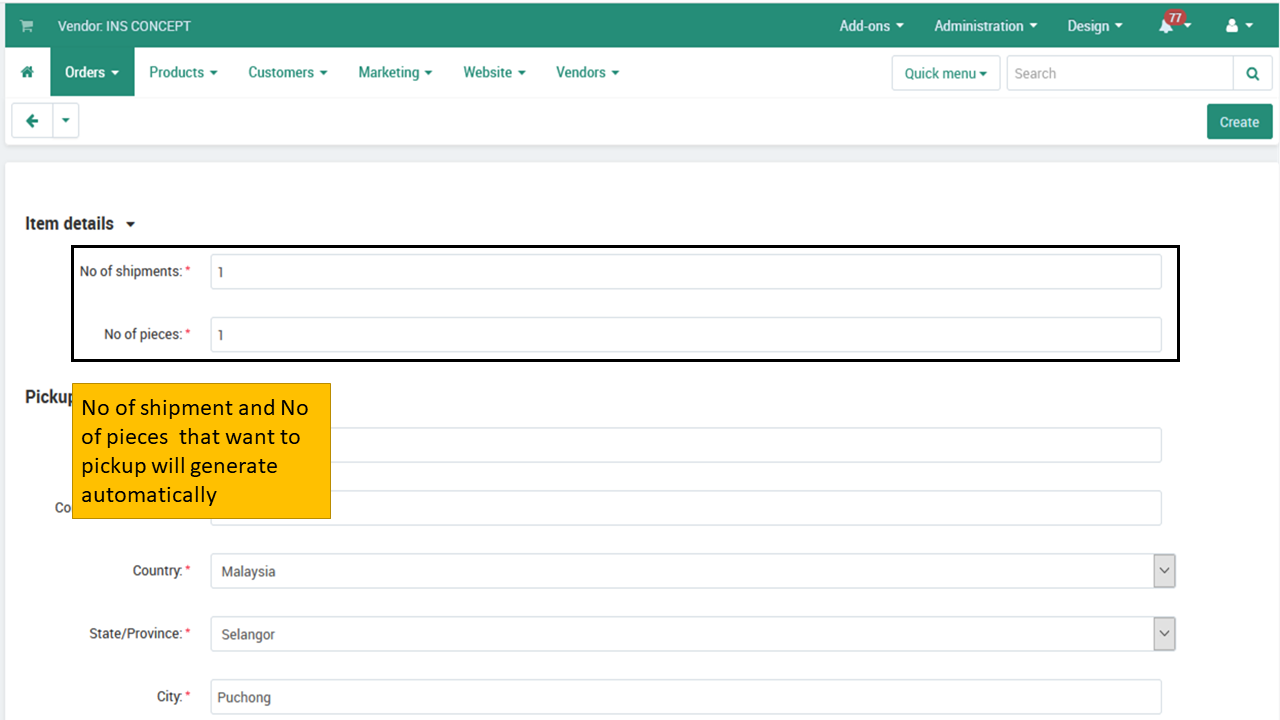
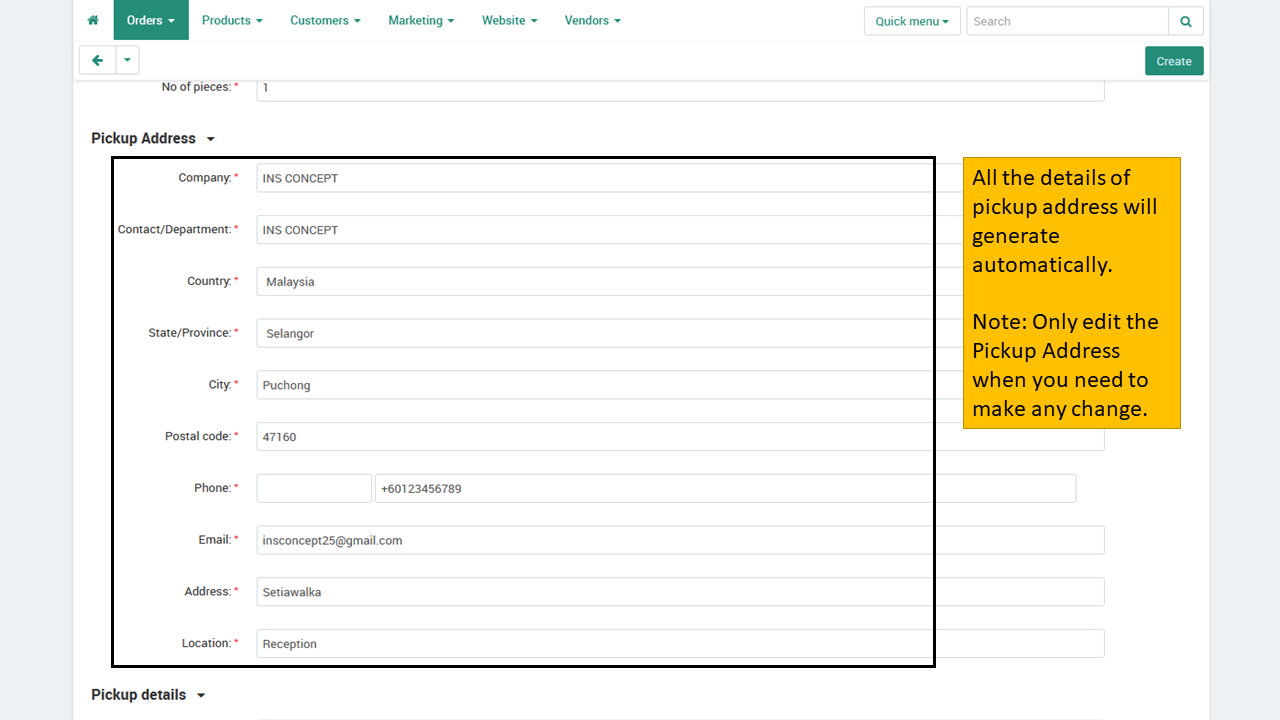
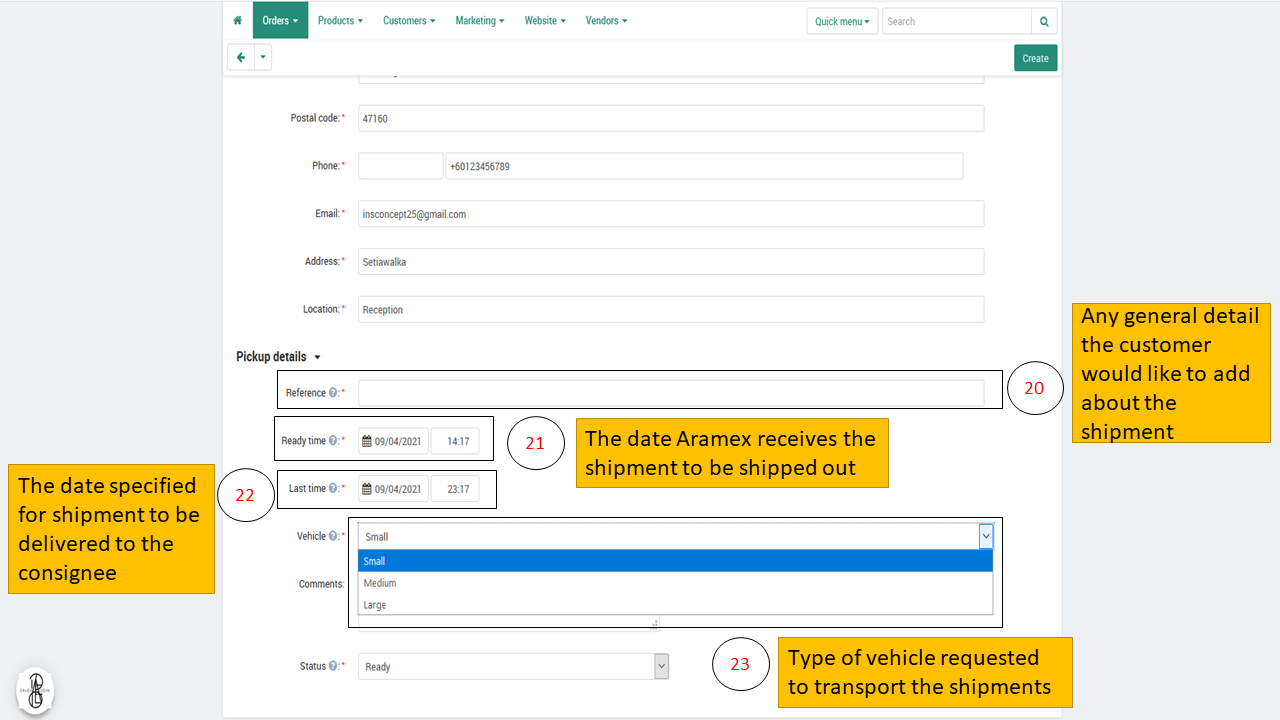
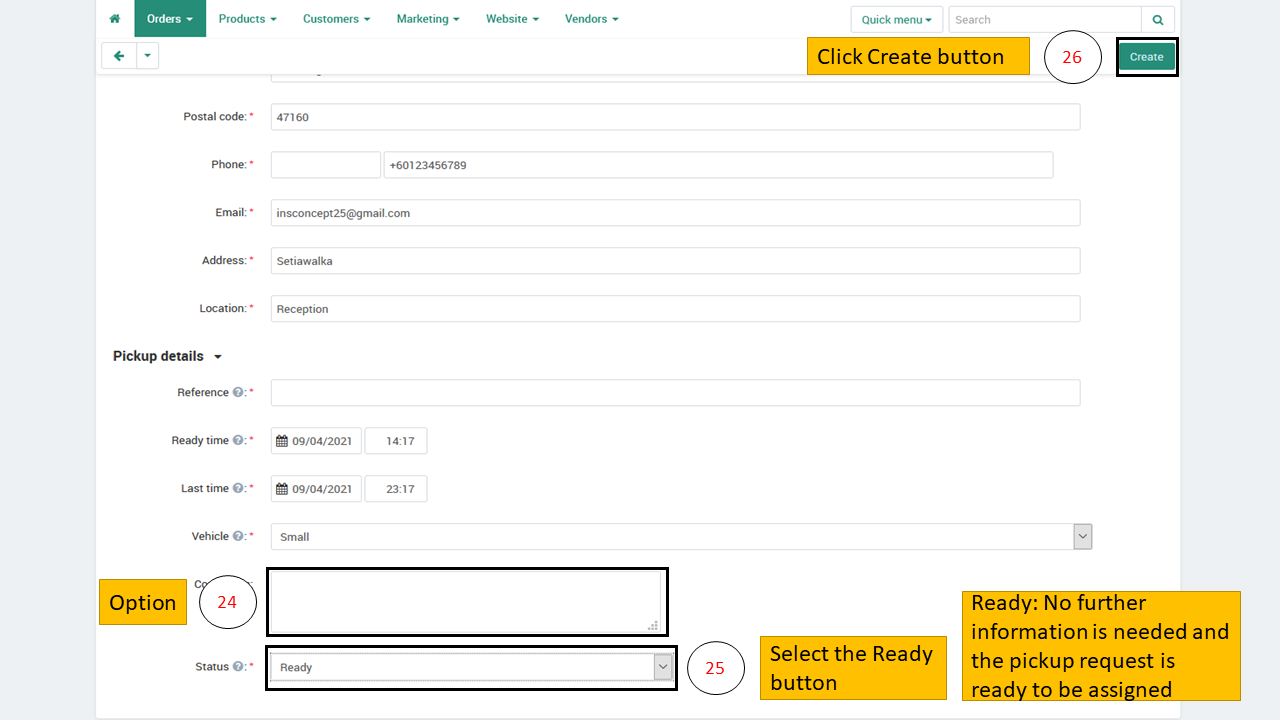
As an outcome, the orders which is being done with pickup details for the seller’s reference.
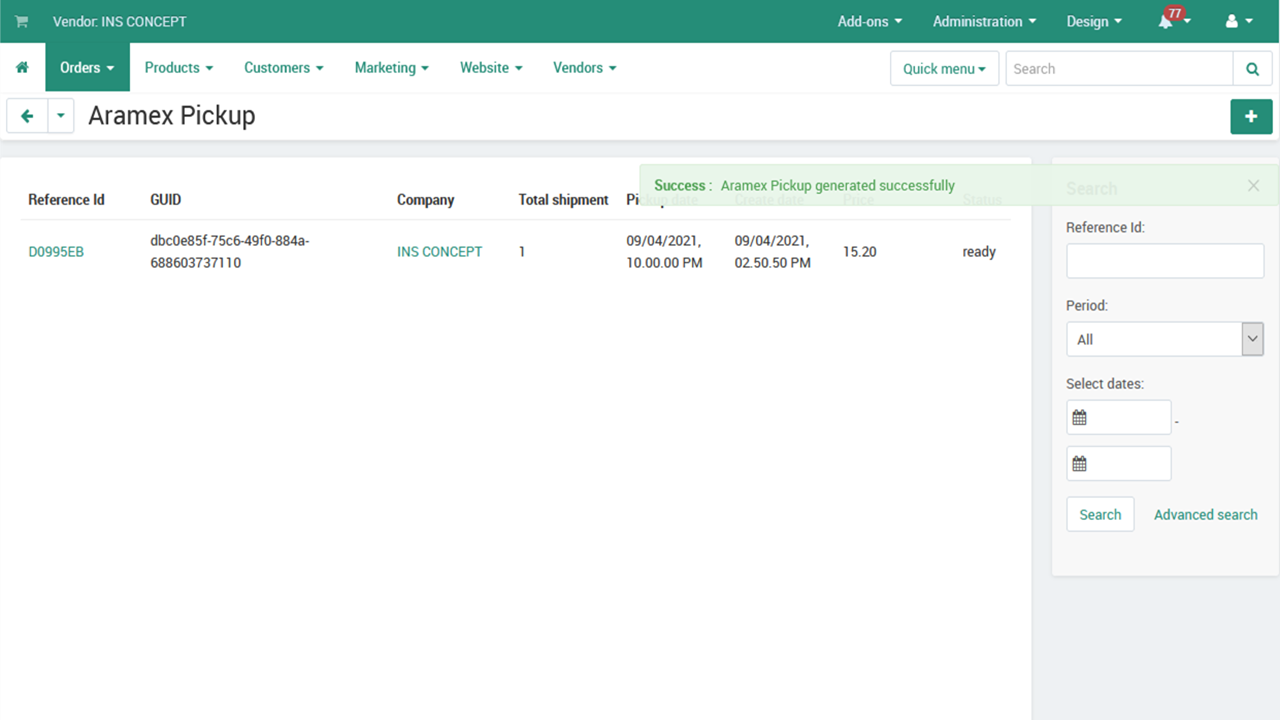
As stated to you earlier, the seller or vendor would be able to check the pickup details and able to do so by selecting the view button.
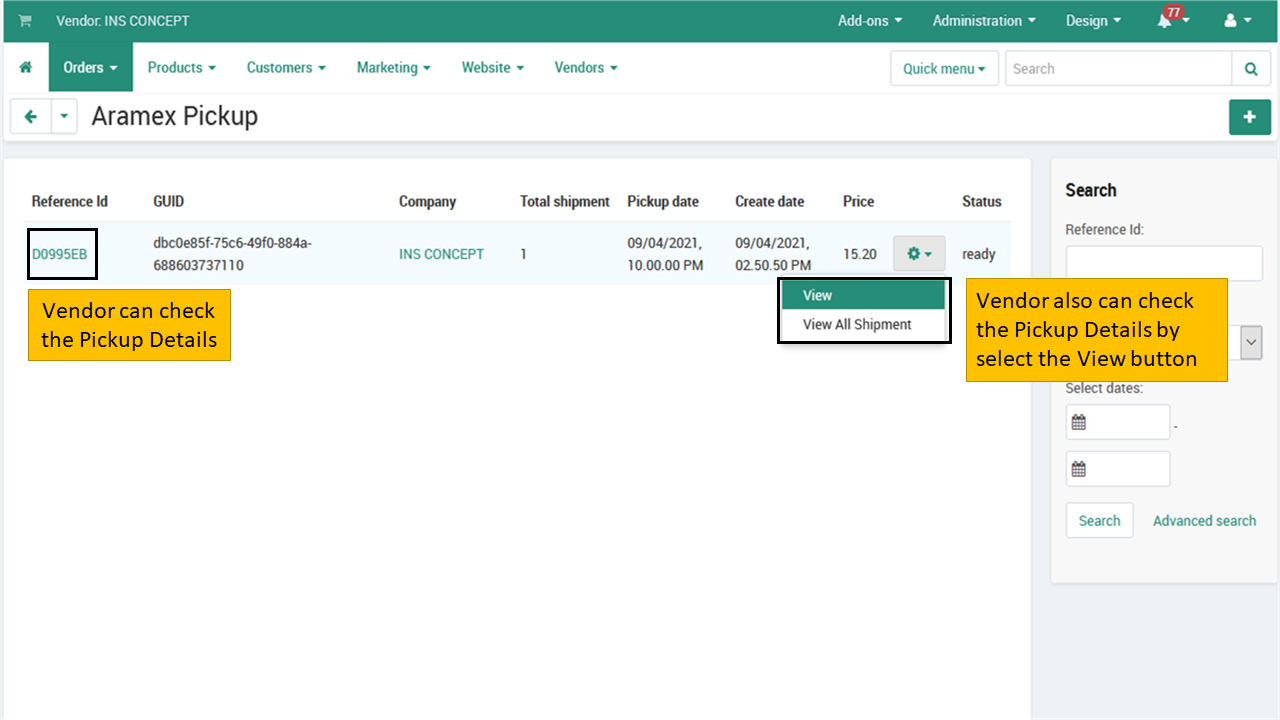
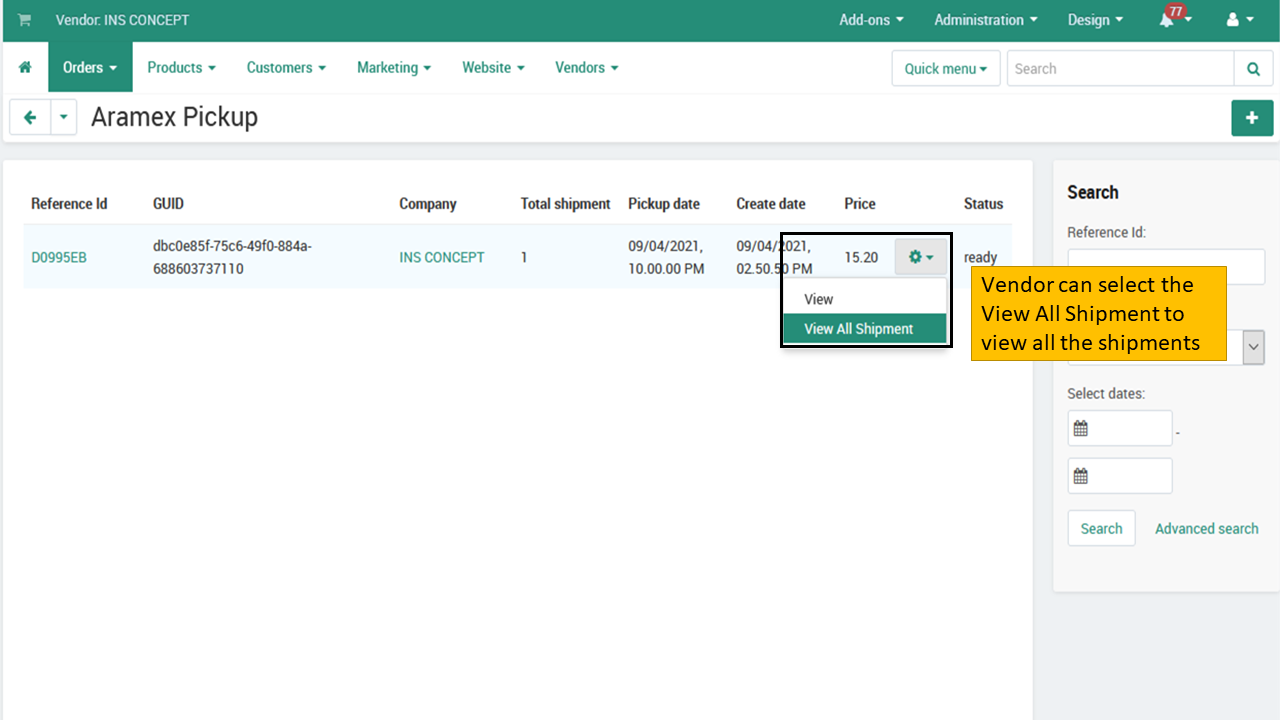
Next, as a seller or vendor, you may click at shipments option.
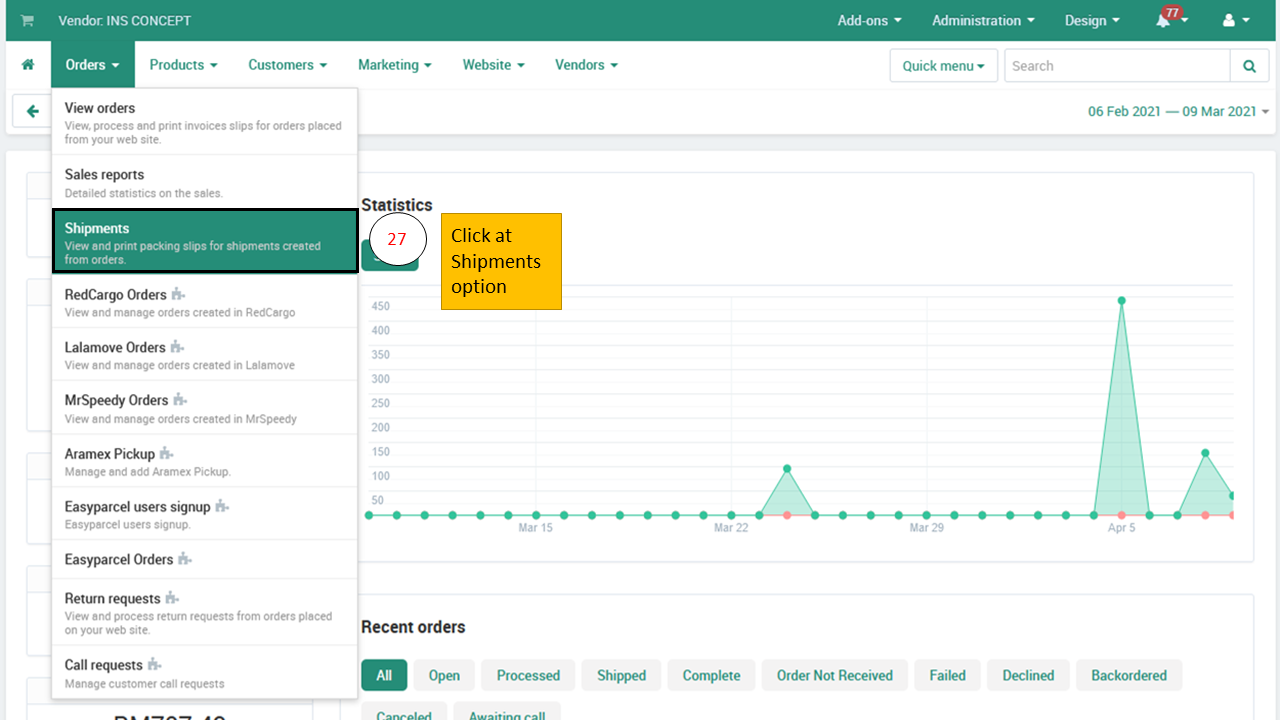
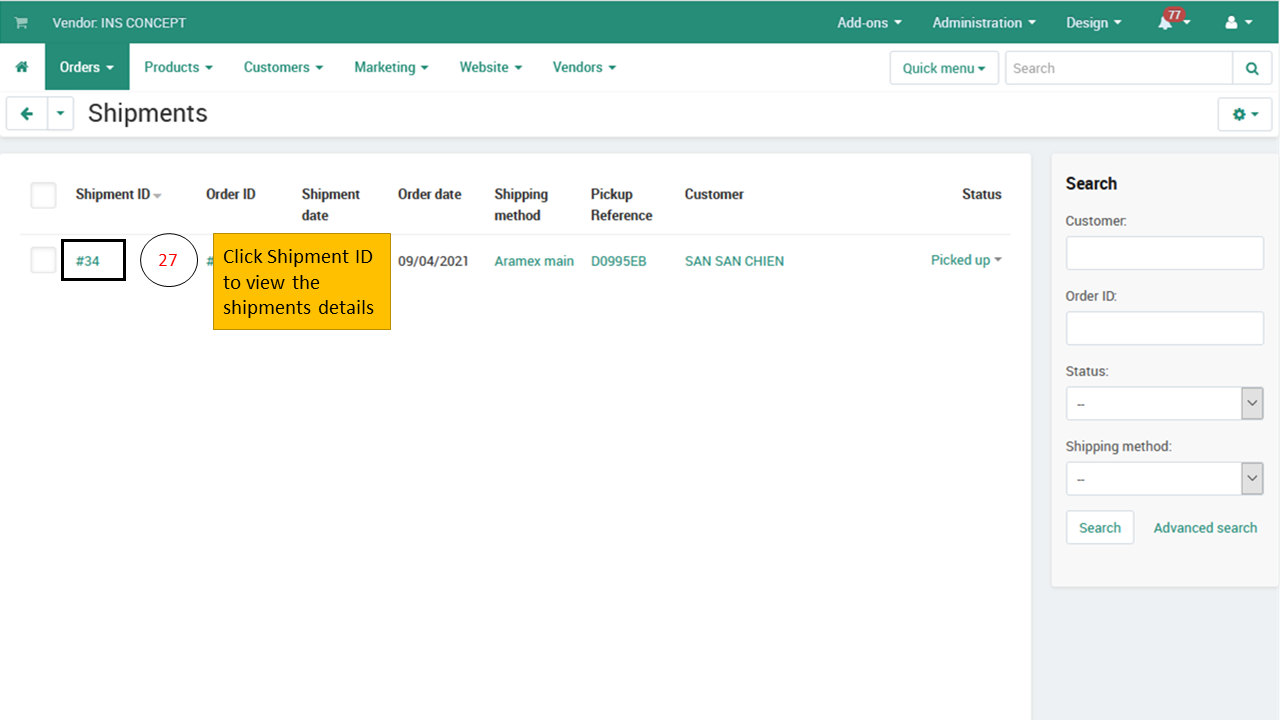
As per shown on the screen, the print packing slip and with related details which is the order detail, order slip and the delete option for your referencing.
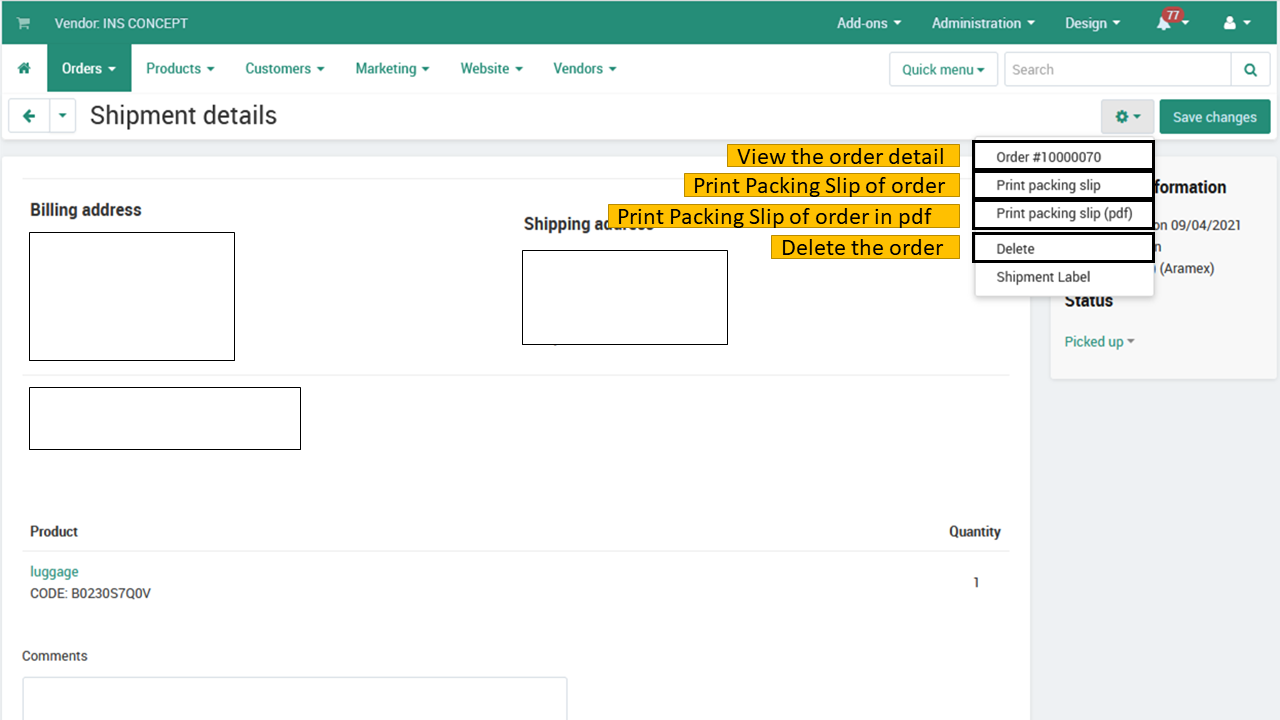
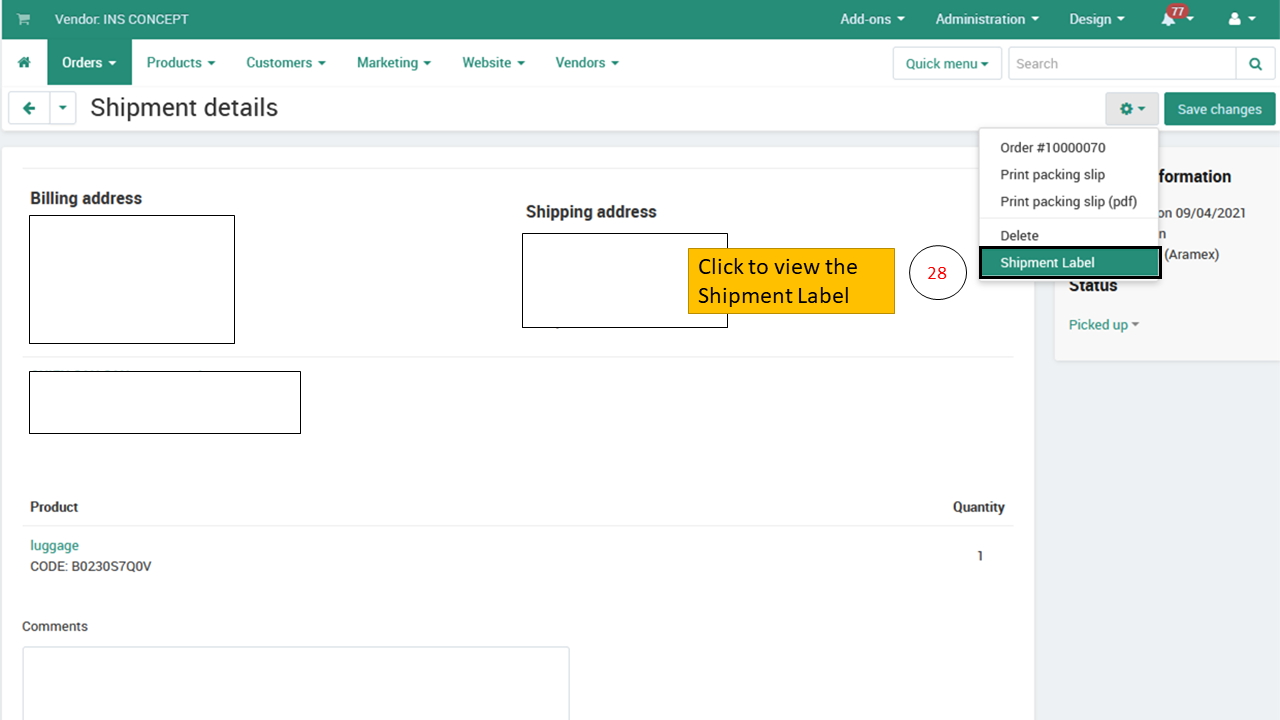
The aramex shipment slip were generated and shown to you.
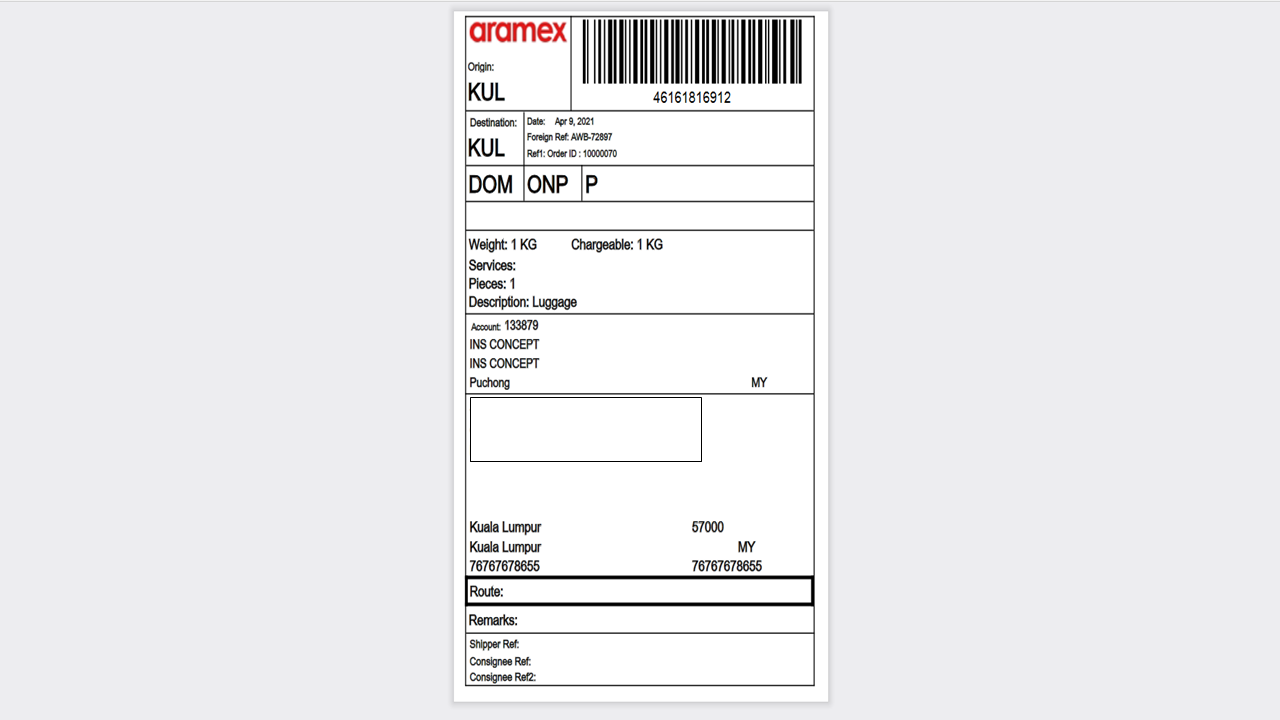
For shipments, the seller or vendor may be able to view the order details, print the order slip and delete the order if necessary.
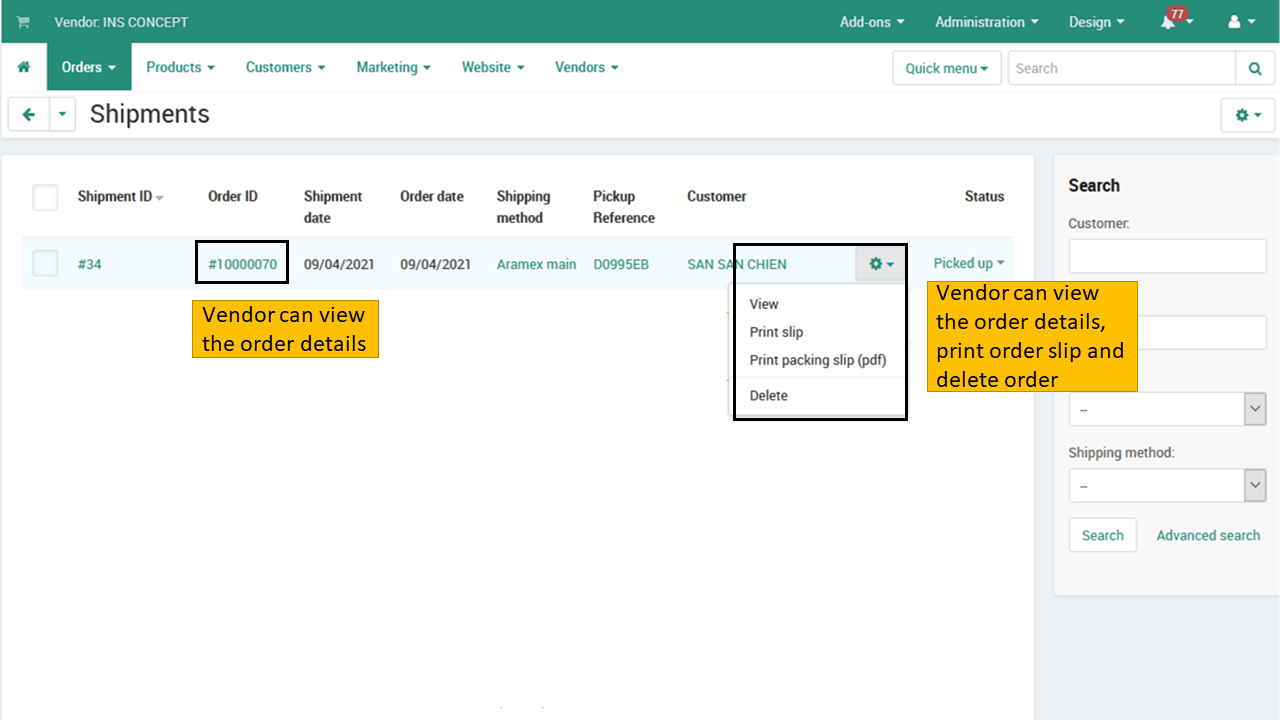
The seller may change shipments status to packed when the parcel is ready.
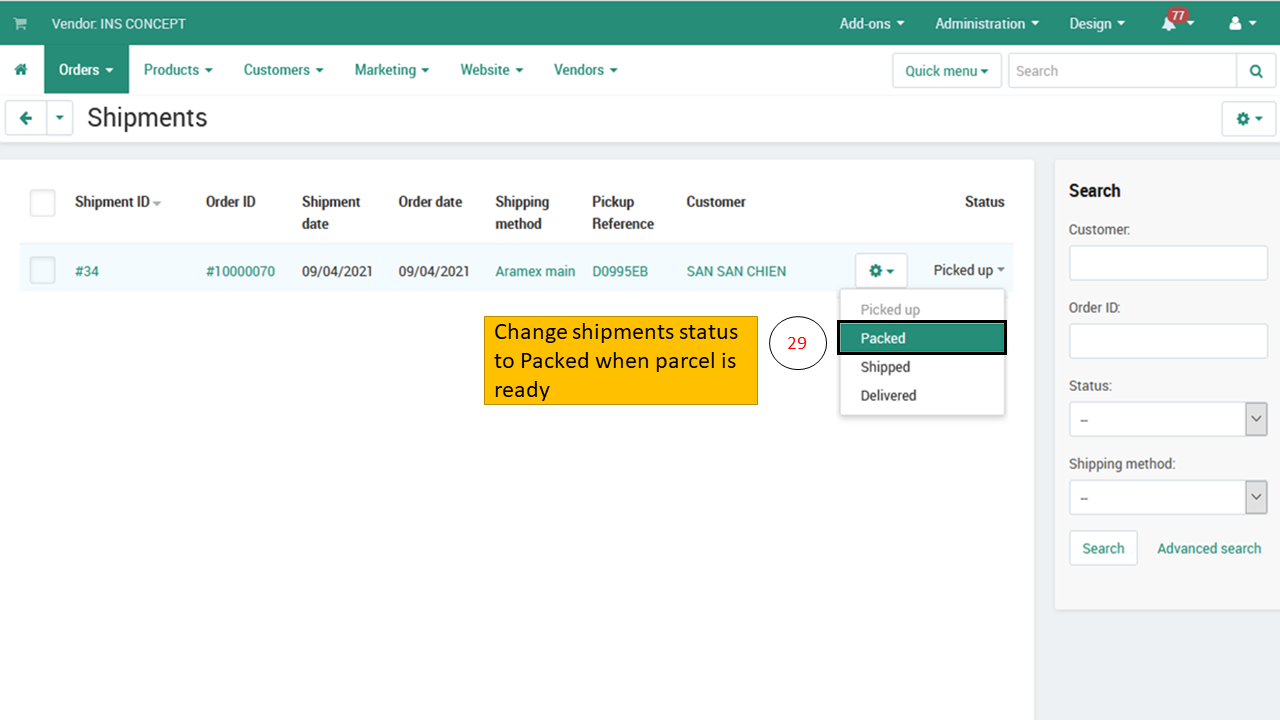
After, the parcel has been packed, next the seller need to change the shipments status to shipped if the parcel is ready to be picked up by the courier which should be Aramex.
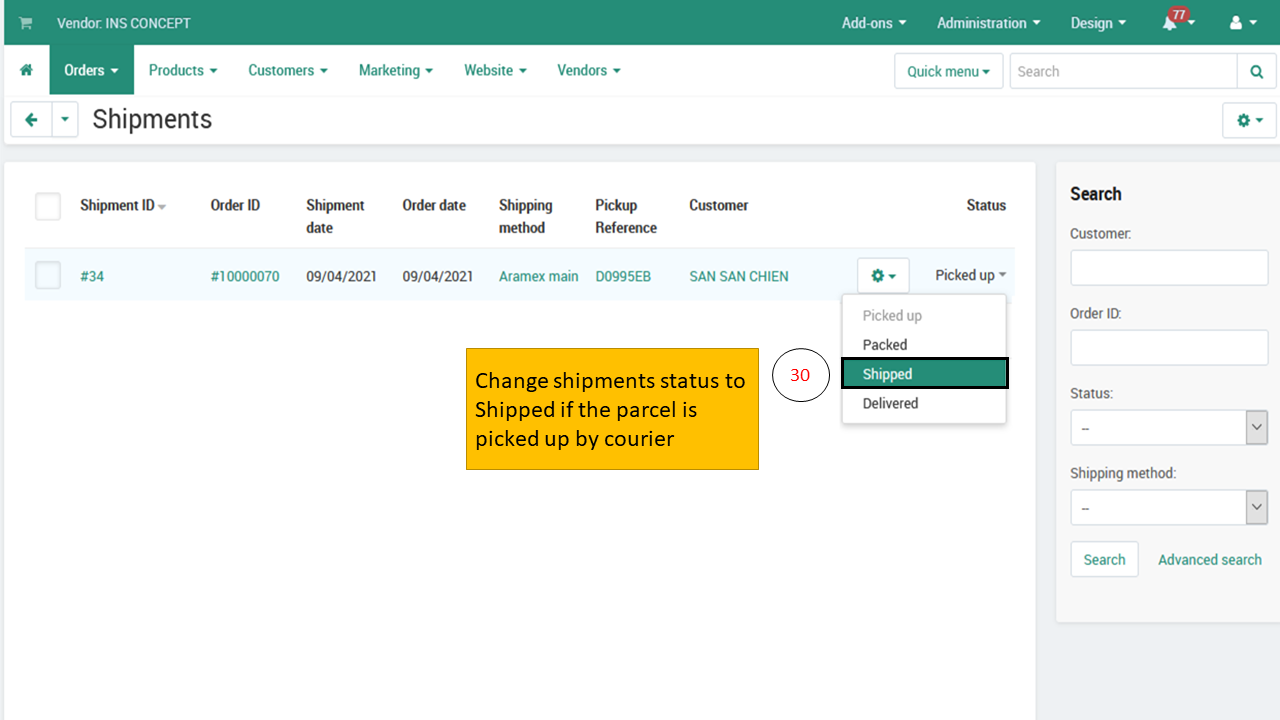
Dear sellers, on the order screen, you can change the status to shipped.
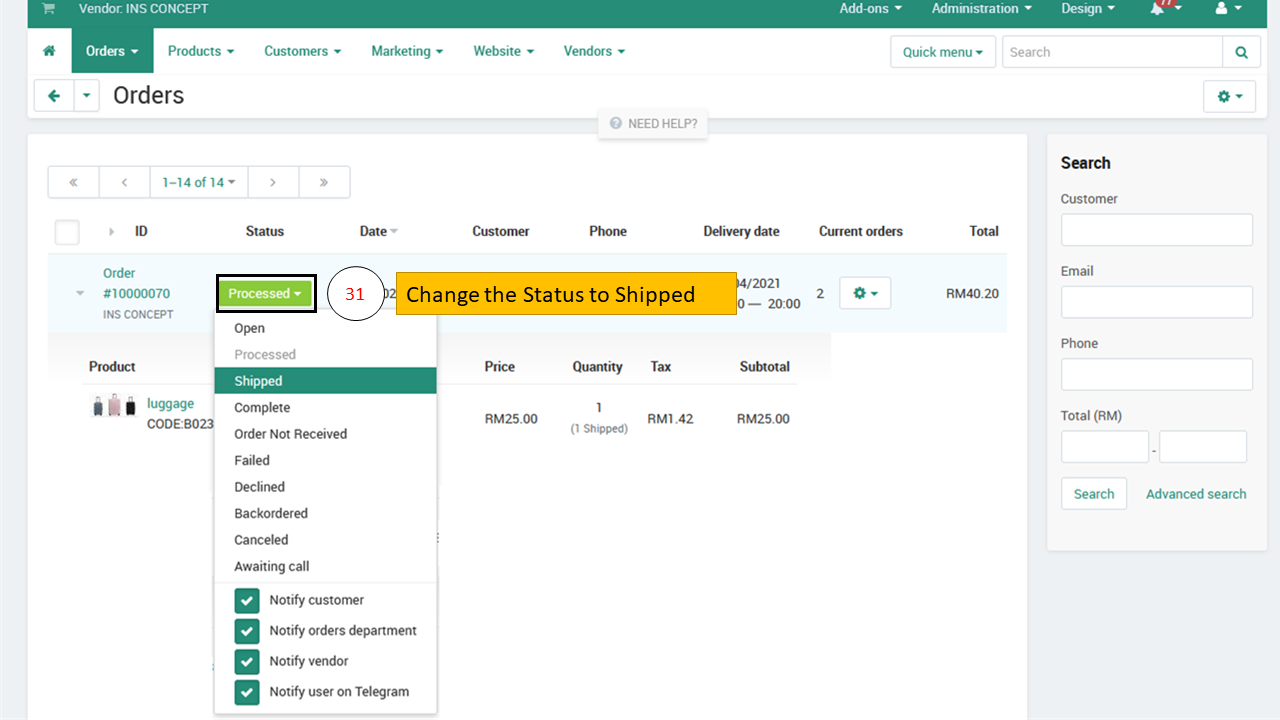
You as the seller will be notified of the status as per shown on the screen.
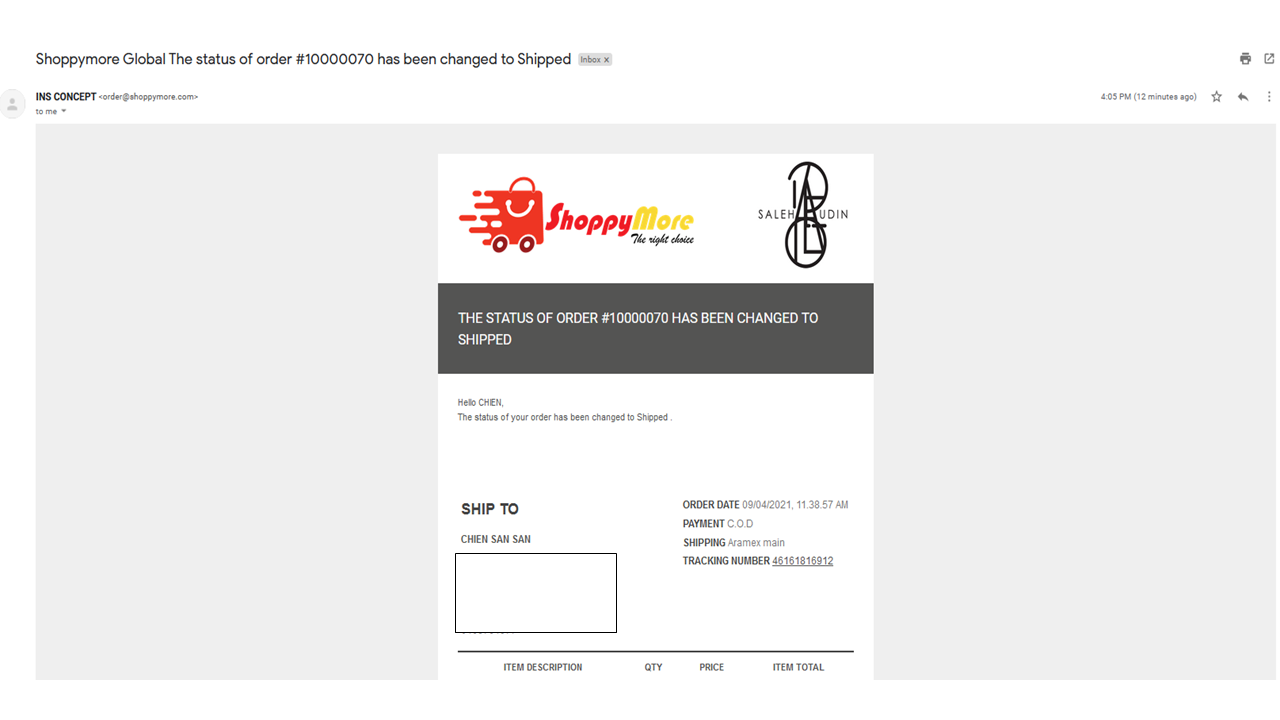
The seller will be notified the order number for easy referencing if needs arises.
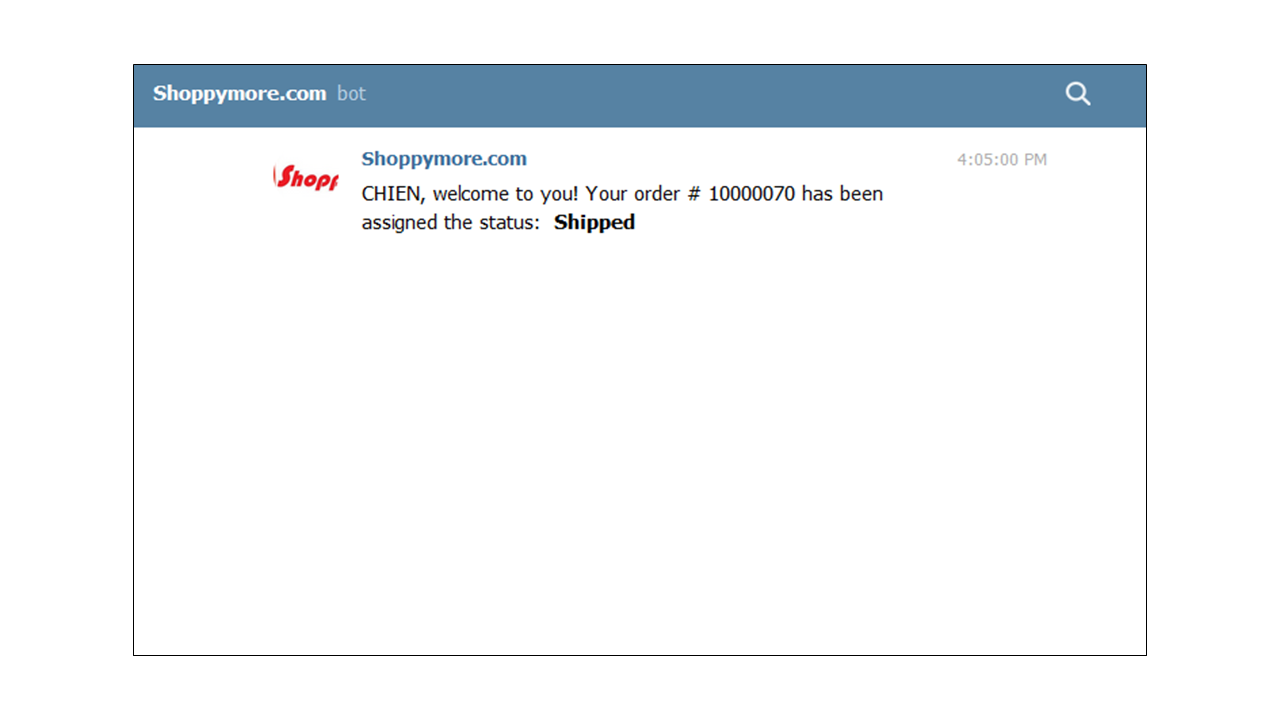
If an item has been delivered, then the seller need to change shipments status to delivered if the orders has been delivered by shipping company.
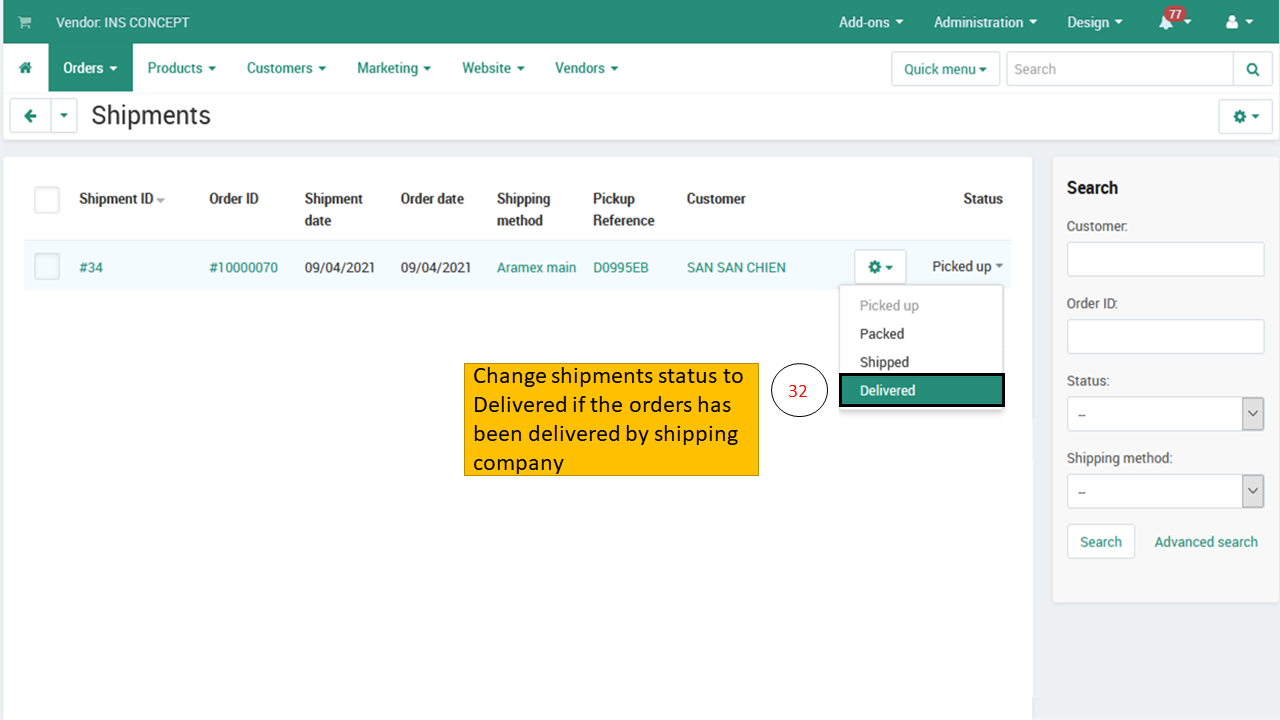
On the order screen, please take note, the seller not to change the details as the system will automatically change to complete when the customer receives the ordered items which is being confirmed.
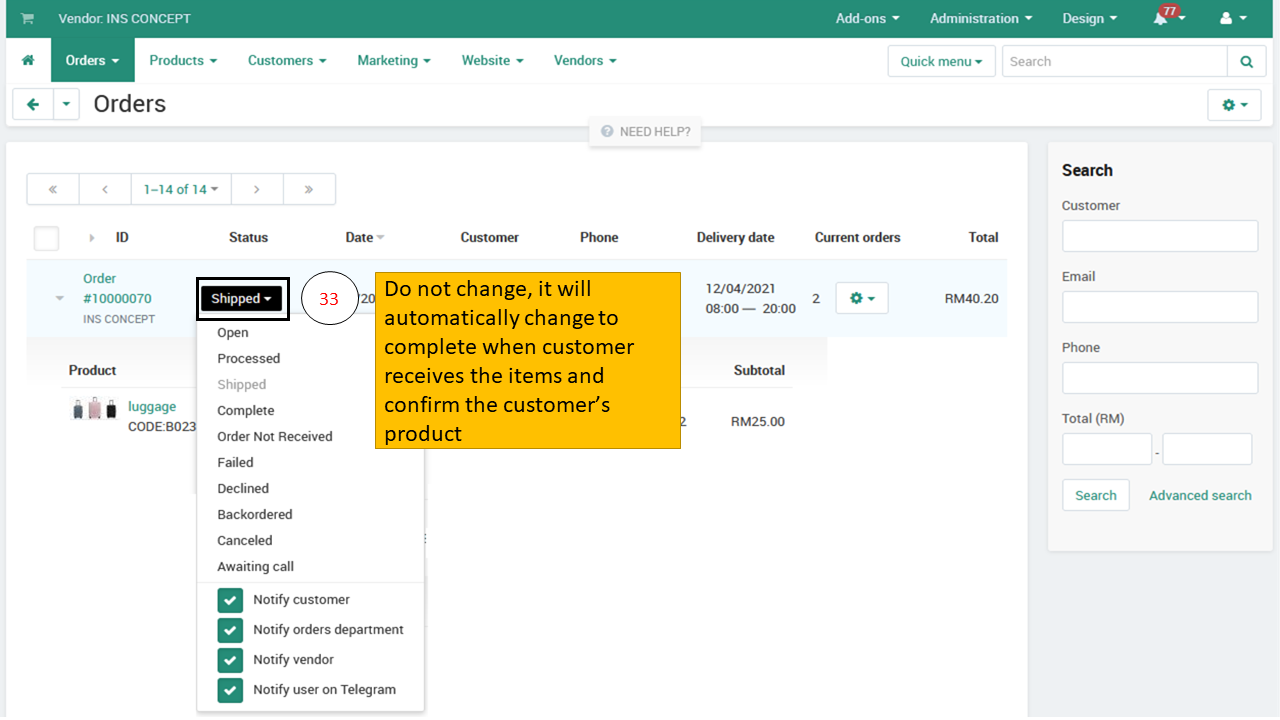
A notification will be generated in your storefront which notifies the the order has been completed.
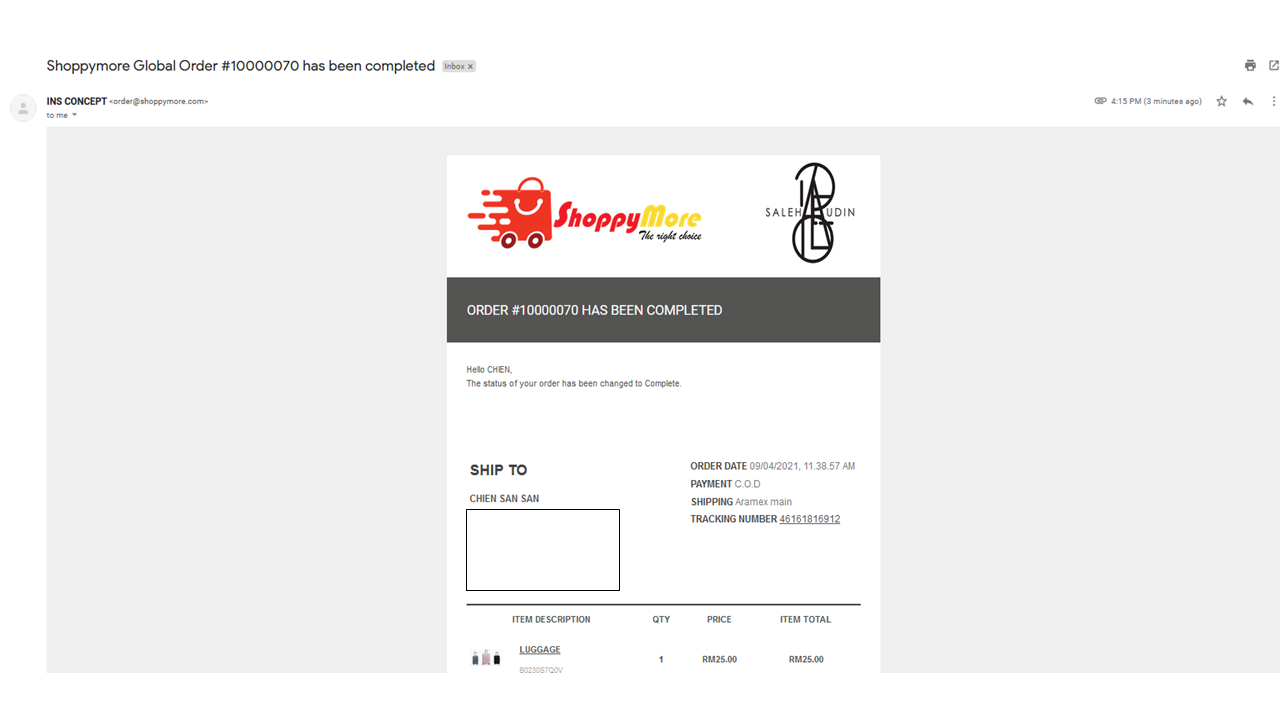
Finally, you as the seller or vendor will be notified that your customer have received the item. Thank you for watching. Shoppymore, the right choice.
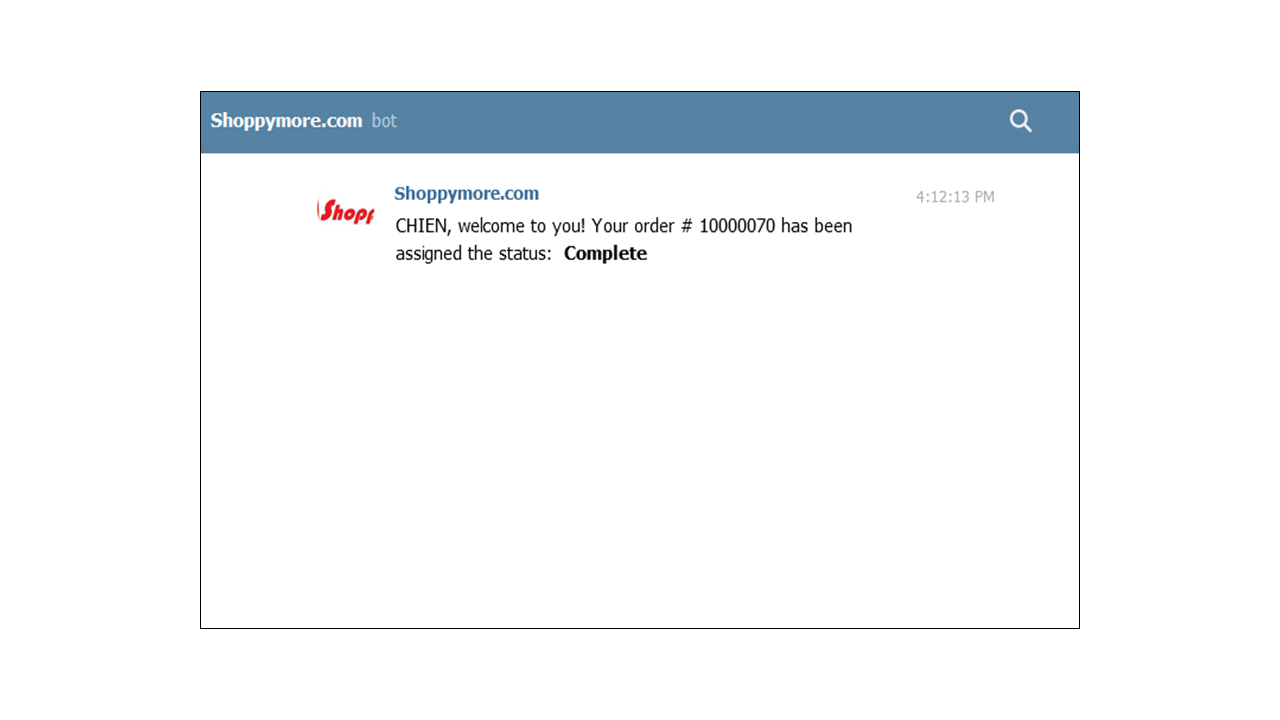
You can also see steps on how to handle orders for Aramex on our Youtube page.
About Shoppymore

SHOPPYMORE was established in 2020, Shoppymore Global is the world's number one emerging marketplace platform. With a presence in Malaysia and soon the world – Shoppymore connect and enrich our lifestyle with good value and ethics.
Shoppymore is the operator of an online shopping portal intended to promote the online buying and selling of goods and is the fastest-growing e-commerce marketplace in the region. Leverage of technology embedded in business platforms gateway for retail shopping industry to earn multi-billion globally.
The company's online shopping portal offers various products across a range of categories. It is a platform tailored to provide customers with an easy, secure, and fast online shopping experience through strong payment and logistical support.
Popular Post
Retrieved from,
Internet links, dated 18/11/2021, Puchong Selangor for reading, info sharing, and educational purposes only.